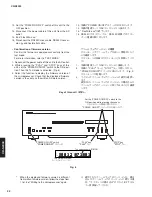11
CD-S2000
CD-S2000
Fig. 2
3. フロントパネルの外し方
a. マイナスドライバーで底面のスライダーを下図の矢印
の方向に動かします。(Fig. 2)
※ このとき、トレーは押し出されません。
b. トレイの後方を押し、トレイを押し出します。(Fig. 3)
c.
6
のネジ2本を外し、リッドを取り外します。(Fig. 1)
d. トレイの前方を押し、トレイを閉じます。
e.
7
のネジ8本を外します。(Fig. 1)
f.
POWER ON/OFF スイッチをONにします。
g.
POWER ON/OFF スイッチに傷がつかないようフロ
ントパネルを前方へゆっくり取り外します。(Fig. 1)
Fig. 3
3. Removal of Front Panel
a. Using a flatblade screwdriver, move the slider at the bot-
tom in the direction of the arrow shown below. (Fig. 2)
*
At this time, the tray is not pushed out.
b. Push out the tray by pushing its rear. (Fig. 3)
c. Remove 2 screws (
6
) and then remove the lid. (Fig. 1)
d. Close the tray by pushing its front.
e. Remove 8 screws (
7
). (Fig. 1)
f.
Set the “POWER ON/OFF” switch to the ON position.
g. Remove the front panel forward gradually, using care
not to cause any damage to the “POWER ON/OFF”
switch. (Fig. 1)
Flatblade screwdriver
マイナスドライバー
Tray
トレイ