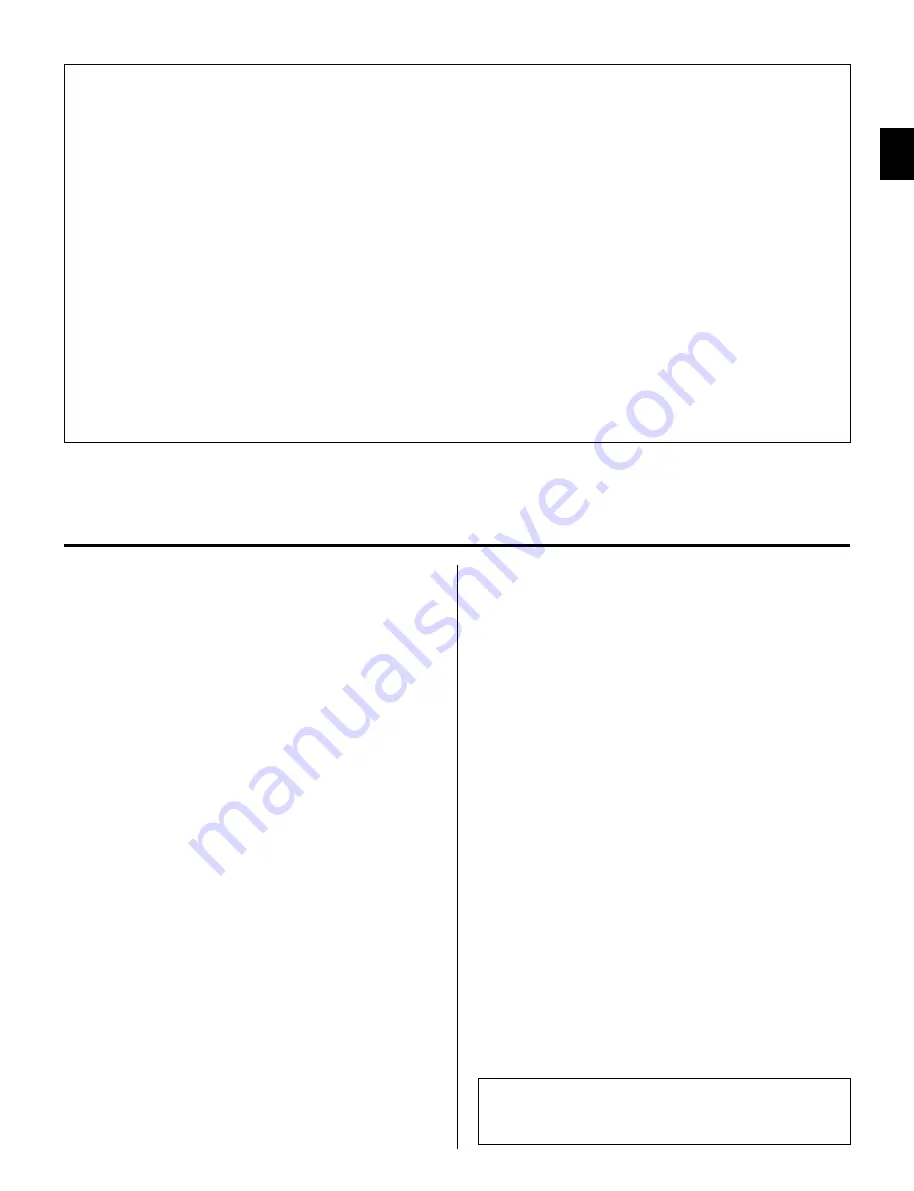
FCC INFORMATION (U.S.A.)
IMPORTANT NOTICE: DO NOT MODIFY THIS UNIT!
This product, when installed as indicated in the instructions contained in this manual, meets FCC requirements. Modifications not expressly
approved by Yamaha may void your authority, granted by the FCC, to use the product.
IMPORTANT:
When connecting this product to accessories and/or another product use only high quality shielded cables. Cable/s supplied with this product
MUST be used. Follow all installation instructions. Failure to follow instructions could void your FCC authorization to use this product in the USA.
NOTE:
This product has been tested and found to comply with the requirements listed in FCC Regulations, Part 15 for Class “B” digital devices. Compli-
ance with these requirements provides a reasonable level of assurance that your use of this product in a residential environment will not result in
harmful interference with other electronic devices. This equipment generates/uses radio frequencies and, if not installed and used according to the
instructions found in the user’s manual, may cause interference harmful to the operation of other electronic devices. Compliance with FCC
regulations does not guarantee that interference will not occur in all installations. If this product is found to be the source of interference, which
can be determined by turning the unit “OFF” and “ON”, please try to eliminate the problem by using one of the following measures:
•
Relocate either this product or the device that is being affected by the interference.
•
Utilize power outlets that are on different branch (circuit breaker or fuse) circuits or install AC line filter/s.
•
In the case of radio or TV interference, relocate/reorient the antenna. If the antenna lead-in is 300 ohm ribbon lead, change the lead-in to co-
axial type cable.
If these corrective measures do not produce satisfactory results, please contact the local retailer authorized to distribute this type of product. If
you can not locate the appropriate, please contact Yamaha Corporation of America, Electronic Service Division, 6600 Orangethorpe Ave, Buena
Park CA, 90620
•
This applies only to products distributed by Yamaha Corporation of America.
avoid subjecting it to strong physical shocks (such as dropping
or hitting it). Since the CBX-K1XG is a precision-made
electronic device, also avoid applying excessive force to the
various controls. When moving the instrument, first unplug
the power adaptor and all other cables to prevent damage to
cords and jacks. Always unplug cables by gripping the plug
firmly, not by pulling on the cable.
●
CLEAN WITH A SOFT, DRY CLOTH
Never use solvents such as benzine or thinner to clean the
instrument, since these will damage the cabinet finish or dull
the keys. Wipe clean with a soft, dry cloth. If necessary, use a
soft, clean, slightly moistened cloth — making sure to wipe
the instrument off again with a dry cloth. Do not leave vinyl
on the panel as this may stick to and discolor the surface.
●
ELECTROMAGNETIC INTERFERENCE
Avoid using the unit near televisions, radios or other equip-
ment generating electromagnetic fields. Proximity to such
equipment may cause the unit to malfunction, and may
generate interference noise in the other appliance as well.
●
DO NOT OPEN THE CASE OR TRY REPAIRING THE INSTRU-
MENT YOURSELF
The instrument contains no user-serviceable parts. Never open
the case or tamper with the internal circuitry in any way, since
doing so may result in damage to the instrument. Refer all
servicing to qualified Yamaha service personnel.
Your CBX-K1XG will give you years of reliable service if you
follow the simple precautions below:
●
LOCATION
Keep the instrument away from locations where it is likely to
be exposed to high temperatures (such as direct sunlight) or
humidity. Also avoid locations which are subject to excessive
dust accumulation or vibration which could damage the
instrument.
●
USE THE CORRECT POWER ADAPTOR
Use only the designated Power Adaptor for supplying power.
Use of another adaptor may cause serious damage to the
instrument or the adaptor itself. Also avoid using a multiple-
plug adaptor; plug the adaptor directly into a wall outlet.
●
MAKE SURE POWER IS OFF WHEN MAKING OR REMOVING
CONNECTIONS
To prevent damage to the instrument and other connected
equipment, always turn off the power prior to connecting or
disconnecting cables. Also, turn the power off when the
instrument is not in use, and disconnect the power adaptor
during electric storms.
●
NO MEMORY BACKUP
The CBX-K1XG has no internal memory backup. As a result,
all settings are returned to the factory default when turning the
power off.
●
HANDLE THE INSTRUMENT WITH CARE
Although the instrument has been constructed to withstand the
rigors of normal use for optimum sturdiness and reliability,
Precautions
Yamaha is not responsible for damage caused by
improper handling or operation.
Summary of Contents for CBX-K1XG
Page 42: ...App 1 Appendix...


















