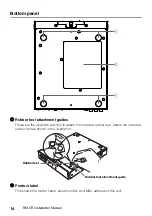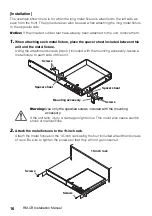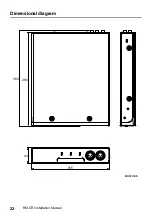Eng
lish
17
RM-CR Installation Manual
Use the separately sold RM-MTL mounting accessory to install the unit.
Obtain four screws with a diameter of approximately 5 mm (M5 equivalent) that are
appropriate for the material and thickness of the desktop.
Carry out the installation through step 4.
1.
Using four commercially available screws approximately 5 mm in diameter, fasten
the metal fixture to the underside of the desktop.
In the illustration above, the upper part is toward the front.
INSTALLATION ON A DESK
Warning:
Do not attach this product to anything other than the underside of a
desktop.
If the unit falls, injury or damage might occur.
Caution:
Installation must be performed by a qualified installer. During
installation, pay attention to the following points.
• Choose hardware and a location that is well able to support the weight of this unit
• Avoid locations that are subject to sustained vibration
• You must use the specified installation accessory
• Perform periodic maintenance checks
Warning:
You must use screws that are appropriate for the material of the
desktop.
If the unit falls, injury or damage might occur.
Summary of Contents for ADECIA RM-CR
Page 22: ...22 RM CR Installation Manual Dimensional diagram 264 260 44 215 Unit mm ...
Page 42: ...42 RM CR Installationshandbuch Maßbild 264 260 44 215 Einheit mm ...
Page 62: ...62 Manuel d installation du RM CR Schéma dimensionnel 264 260 44 215 Unité mm ...
Page 82: ...82 Manual de instalación del RM CR Diagrama de dimensiones 264 260 44 215 Unidad mm ...
Page 102: ...102 RM CR Manual de Instalação Diagrama dimensional 264 260 44 215 Unidade mm ...
Page 122: ...122 Manuale di installazione RM CR Diagramma dimensioni 264 260 44 215 Unità mm ...
Page 142: ...142 Руководство по установке RM CR Схема размеров 264 260 44 215 Единица измерения мм ...
Page 162: ...162 RM CR 安装说明书 尺寸图 264 260 44 215 单位 mm ...
Page 168: ...168 RM CR 설치설명서 해당 무선 설 비는 운용 중 전파혼신 가능성이 있음 ...
Page 182: ...182 RM CR 설치설명서 치수도 264 260 44 215 단위 mm ...