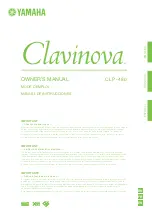10
Introduction
Panel Controls and Terminals
Introduction
Panel Controls and Terminals
Control Panel
1
[
P
] Power switch .......................................page 13
2
[MASTER VOLUME] dial..........................page 14
For adjusting the volume level using this dial.
3
[SONG BALANCE] slider..........................page 40
This lets you adjust the volume balance between the Song
playback and the sound you are playing on the keyboard.
4
[I. A. CONTROL] button...........................page 14
This controls the tonal quality automatically depending on the
volume.
5
[DEMO] button..........................................page 21
Demonstration playback is available for each Voice group.
6
[REPEAT] button .......................................page 32
For repeatedly playing back a single Song or specifying a range
(in beats) within a Song for repeated playback.
7
[RIGHT], [LEFT], [EXTRA PARTS] buttons
............................................................ pages 31, 36
Turns specific Song parts on or off.
8
[REC] button ..............................................page 33
For recording your keyboard performance.
9
[PLAY/PAUSE], [STOP] buttons ...............page 28
For playing back the Preset Songs, your recorded material.
)
[SONG SELECT] button .................... pages 27, 34
For selecting a Song to play back or edit.
!
[FILE/SONG SETTING] button ................page 41
For handling Song files. Also lets you make detailed settings
for Song recording and playback.
@
METRONOME [ON/OFF], METRONOME
[SETTING] buttons ........................... pages 17, 60
For using the metronome functions.
#
TEMPO [UP] [DOWN] buttons ............... page 17
For changing the tempo (speed) of the Song and metronome.
$
A – D [–] [+] buttons, Display................... page 18
For selecting an item or setting a value shown at the location
corresponding to each of A – D buttons in the display.
%
[CONTRAST] knob .................................. page 14
For adjusting the display contrast.
^
[EXIT] button............................................ page 18
Pressing this button returns to the Voice display (main
operation display).
&
Voice group buttons .................................. page 20
For selecting Voices.
*
[VOICE SETTING] button ....................... page 61
For making detailed changes to the Voice sound and effects.
(
[SPLIT] button .......................................... page 25
For playing different Voices on the left- and right-hand
sections of the keyboard.
A
[REVERB], [CHORUS] buttons................ page 23
For adding reverb and chorus effects to the sound.
B
BRILLIANCE [MELLOW] [BRIGHT] buttons
................................................................... page 23
For adjusting the brightness of the sound.
C
[S. BOARD SPEAKER] button ................. page 15
Turns on or off the effect of GP Sound Board Speaker.
D
[FUNCTION] button ................................ page 68
This lets you make detailed settings, such as adjusting the
keyboard touch (Touch Response), making fine adjustments
to the pitch or MIDI settings.
E
[USB TO DEVICE] terminal..................... page 51
For connecting the instrument to a USB storage device,
allowing you to save the recorded Song to the connected
device and play back the Song on the connected device.
A-1 B-1 C0
D0
E0
F0
G0
A0
B0
C1
D1
E1
F1
G1 A1
B1 C2 D2
E2
F2
G2 A2
B2
C3 D3
E3
E
2
3
5
6 8
9
!
4
4
7
7
&
*
)
)
@
@
$
$
#
#
%
^
(
A
B
C
D