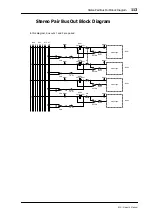120
Chapter 12—Effects
01V—Owner’s Manual
About the Onboard Effects
The 01V’s two onboard stereo multi-effects processors, Effect 1 and Effect 2, provide a
wide range of high-quality effects, including reverb, delay, chorus, flange, amp simula-
tor, and freeze. There are 42 different types of effect available. Effects processors 1 and
2 are fed by Effect buses 1 and 2, respectively, and processed signals are returned via
effect returns 1 and 2. Effects can be applied to input channels 1 through 24 and the
effects returns.
Effects settings are stored as programs in the effects library, which contains 42 preset
programs and 57 user programs. See “Effects Library” on page 132 for more informa-
tion. Effects settings are also stored in scene memories. See “Storing Mix Scenes” on
page 186 for more information.
Effects processors are edited on EFFECT1 page 1, as shown below, and EFFECT2 page
2. Use the [EFFECT 1] button to locate the EFFECT1 pages and the [EFFECT 2] button
to locate the EFFECT2 pages. When EFFECT1 pages are selected, the effects return 1
level icon is highlighted, as shown below. When EFFECT2 pages are selected, the effects
return 2 level icon is highlighted.
The title of the selected program and the type of effect it uses appear at the top of the
page. Below these are the effects parameters, the number of which vary depending on
the type of effect selected. The type of effect is displayed above the effects returns level
control icons. On this page, Effect 1 is using a HALL reverb, while Effect 2 is using a
CHORUS effect. Up and down arrow icons, like the down icon on this page, indicate
that more parameters are available and can be selected using the up and down cursor
buttons. The meters indicate effects returns signal levels for the selected effects proces-
sor.
Summary of Contents for 01V
Page 18: ...8 Chapter 1 Welcome to the 01V 01V Owner s Manual ...
Page 22: ...12 Chapter 2 Getting Started 01V Owner s Manual ...
Page 36: ...26 Chapter 3 Touring the 01V 01V Owner s Manual ...
Page 48: ...38 Chapter 4 Getting Around the User Interface 01V Owner s Manual ...
Page 116: ...106 Chapter 9 Aux Sends 01V Owner s Manual ...
Page 124: ...114 Chapter 10 Bus Outs 01V Owner s Manual ...
Page 170: ...160 Chapter 12 Effects 01V Owner s Manual ...
Page 192: ...182 Chapter 13 Dynamics Processors 01V Owner s Manual ...
Page 262: ...252 Chapter 18 System Examples 01V Owner s Manual ...
Page 270: ...260 Appendix A General 01V Owner s Manual ...
Page 282: ...272 Appendix B Specifications 01V Owner s Manual ...
Page 302: ...292 Appendix D Resources 01V Owner s Manual ...