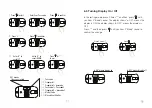4
4
4.3 User Pa Finge Master Key
In resting mode, press “*” and enter User Passcode then press
to confirm. The display shows “OPEN” follows by 2 “Beep”
sound.
Place your finger on the sensor until you hear 2 “Beep” sound
and the display will show “OPEN”.
Put the Master Key in within 5 seconds and turn clockwise until
you see “OPENED” in display. Pull the key gently or turn the handle
in clockwise to open the safe.
(You can reverse step 2 and 3.)
If wrong User Passcode is input, the display shows “E-CODE”
and follows by a long “Beep” sound. Re-do step 1 – 3 to
unlock the safe.
4.4 User Passcode 1 + User Passcode 2 + Master Key
In resting mode, press “*” and enter the 1st set of User
Passcode then pressto confirm and follows by 2 “Beep” sound.
When the display is empty, enter the 2nd set of User Passcode
then press to confirm. The display shows “OPEN” follows by 2
“Beep” sound.
If wrong User Passcode is input, the display shows “E-CODE”
and follows by a long “Beep” sound. Re-do step 1 – 3 to unlock
the safe.
4.5 Fingerprint 1 + Fingerprint 2 + Master Key
Put the Master Key in within 5 seconds and turn clockwise until
you see “OPENED” in display. Pull the key gently or turn the handle
in clockwise to open the safe.
(You can reverse step 2 and 3.)
Place your finger on the sensor until the display shows “FINGER”
and follows by 2 “Beep” sound.
The display shows“FINGER2”, place another finger on the sensor
until display shows “OPEN” and follows by 2 “Beep” sound.
Put the Master Key in within 5 seconds and turn clockwise until
you see “OPENED” in display. Pull the key gently or turn the handle
in clockwise to open the safe.
If the scan fails, the display shows “E-CODE” and follows by a
long “Beep”sound. Re-do step 1 – 3 to unlock the safe.
Please refer to
6.3 to re-set the opening options
4