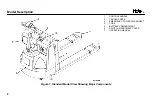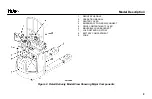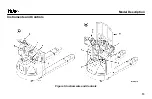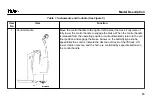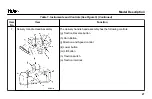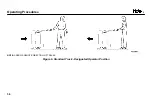Table 1. Instruments and Controls (See Figure 5) (Continued)
Item
No.
Item
Function
d
Slow Speed Button
The turtle button or slow speed mode enables the truck to operate at a
slower limited top speed.
This function is available in handle regions A, B, and C. Reference
For operation in regions A and C, select and hold the turtle button then
rotate the speed/direction control in the direction of desire travel. Releasing
the turtle button will exit slow speed mode and reapply the brake. If the con-
trol handle is position to region B while the turtle button is held, the truck will
continue in slow speed mode.
If the turtle button is released, the truck will remain in slow speed mode until
speed/direction control returns to or passes through neutral.
Speed limiting operation is available in region B, from rest to travel, by
selection and release of the turtle button. Upon selection, the truck's display
will post
TURTLE
and the audible alarm will sound once. The truck will oper-
ate in slow speed mode. To exit region B slow speed mode, position the
control handle to region A or C, or select the turtle button. When slow speed
mode exit occurs by turtle button selection, the audible alarm will sound
twice and
TURTLE
will no longer post on the truck display.
Full traction performance is now available.
Model Description
21
Summary of Contents for MPB045VG
Page 13: ...Figure 4 Warning and Safety Labels Model Description 11...
Page 15: ...Instruments and Controls Figure 5 Instruments and Controls Model Description 13...
Page 50: ...Figure 9 Putting the Lift Truck on Blocks Maintenance Schedule Maintenance Schedule 48...
Page 51: ...Figure 10 Maintenance Points Maintenance Schedule 49...
Page 63: ...1 LED 2 LABEL Figure 14 Charger LED s Maintenance 61...
Page 70: ...Figure 18 Battery Compartment Maintenance 68...
Page 74: ...NOTES 72...