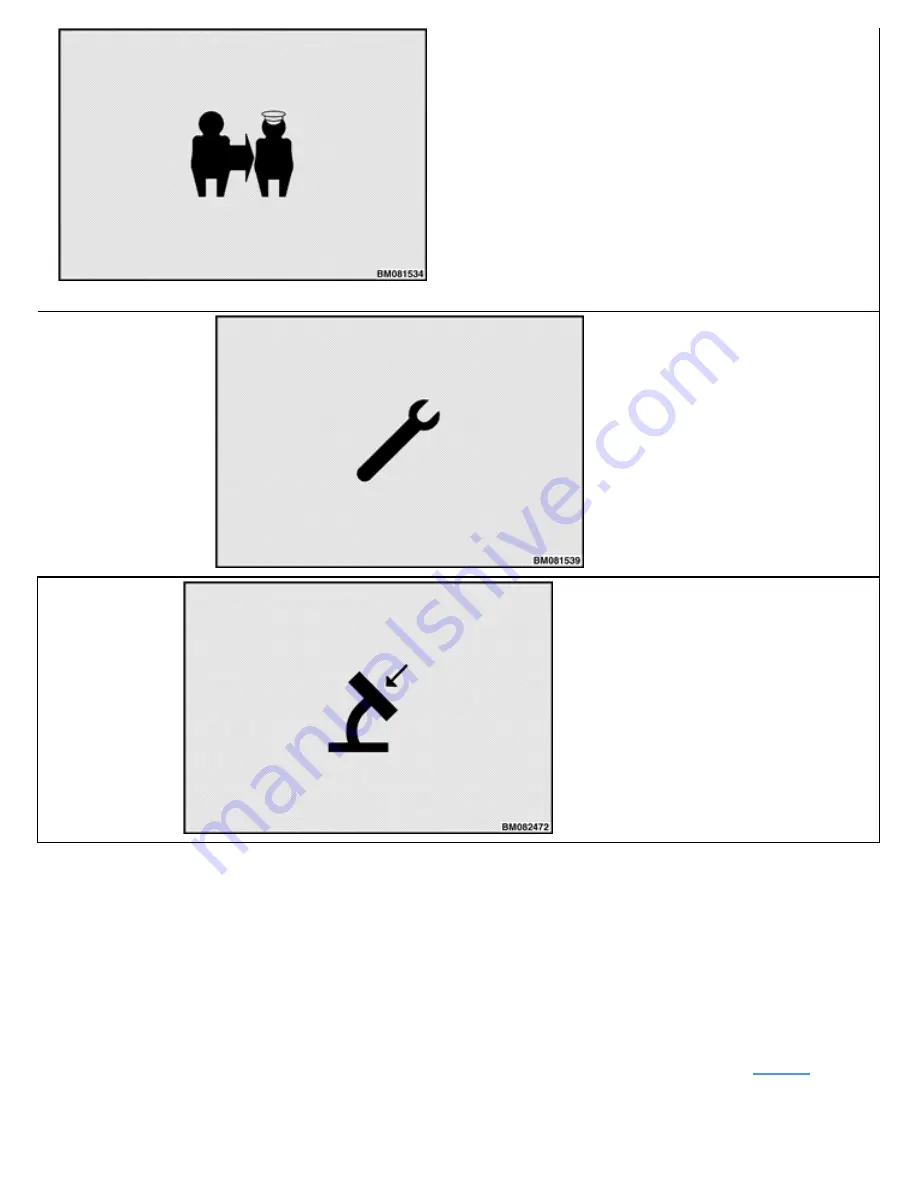
Truck Locked
―
Impact Detected
―
See Supervisor to
Unlock
Fault Detected
Service Brake Interlock
MAIN MENU TITLE SCREENS
All available menus are grouped by function under the main menu screens, which are also called top-level
title menus. When you select a main menu screen, the system then presents submenus, also known as second-
level menus, that you can cycle through until you find the one you want by pressing the
Scroll Back Key
(
!!
—
) or
Scroll Forward Key
(
—
▸
) on the Display Panel. Two main menu screens, the Operating Screen and
the Password screen, have no associated submenus, but the other main menus lead to submenus.
When you are at the main menu level, pressing the
Scroll Back Key
takes you to the previous main menu
screen. Pressing the
Scroll Forward Key
takes you to the next main menu screen. If you are in a submenu,
pressing the
Scroll Back Key
or
Scroll Forward Key
returns you to the main menu screens.
presents
the main menu screens.
Summary of Contents for ERC030VA
Page 8: ...Figure 3 Supervisor Flowchart Sheet 1 of 4 ...
Page 9: ...Figure 3 Supervisor Flowchart Sheet 2 of 4 ...
Page 10: ...Figure 3 Supervisor Flowchart Sheet 3 of 4 ...
Page 11: ...Figure 3 Supervisor Flowchart Sheet 4 of 4 Table 1 Supervisor Menu Flowchart A B C D E F G H ...
Page 21: ...Hydraulics Icon Alert Screens Cycle the Key Secure Battery Release Park Brake ...
Page 22: ...Operator Out of Seat Release Pedal Release Hydraulic Input Traction Switch ...
Page 23: ...Hydraulic Switch Temperature Too High Lift Limit Charge Battery ...
Page 26: ...Display Title Screen Status Title Screen Truck Setup Title Screen ...
Page 105: ...Figure 71 Steering Wheel Number of Turns Valid Entry ...

































