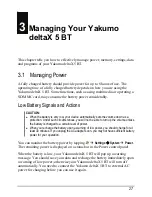NOTE:
You can move files in File Explorer by tapping and holding the item you want to
move, tapping
Cut
or
Copy
on the shortcut menu, browsing to the new location and then
tapping
Paste
.
3.4
Adding or Removing Programs
You can install any program created for your Yakumo deltaX 5 BT as long as
your Yakumo deltaX 5 BT has enough memory. The most popular place to find
software for your Yakumo deltaX 5 BT is on the Pocket PC Web site
(http://www.pocketpc.com).
Adding Programs
To Add Programs Using ActiveSync
You will need to install the appropriate software for your Yakumo deltaX 5 BT
on your desktop computer before installing it on your Yakumo deltaX 5 BT.
1.
Determine your Yakumo deltaX 5 BT and processor type so that you know
which version of the software to install. Tap
Æ
Settings
Æ
System
Æ
About
Æ
Version
and make a note of the information in Processor.
2.
Download the program to your desktop computer or, if you have a CD or disk
containing the program, insert the CD or disk into your desktop computer. You
might see a single *.xip, *.exe *.zip file, a Setup.exe file or several versions of
files for different device types and processors. Be sure to select the program
designed for the Yakumo deltaX 5 BT and your Yakumo deltaX 5 BT
processor type.
3.
Read any installation instructions, Read Me files or documentation that
comes with the program. Many programs provide special installation
instructions.
4.
Connect your Yakumo deltaX 5 BT and desktop computer.
5.
Double-click on the *.exe file.
z
If the file is an installer, the installation wizard begins. Follow the
directions on the screen. Once the software has been installed on your
computer, the installer automatically transfers the software to your
Yakumo deltaX 5 BT.
32
Summary of Contents for DELTA X GPS 5 BT
Page 1: ...YakumodeltaX GPS PDA mit GPS Funktion Handbuch Manual Manuel...
Page 6: ...iv...
Page 33: ...Tap to lock the device Tap to unlock To unlock tap Unlock left soft key and tap Unlock 25...
Page 34: ......
Page 72: ......
Page 92: ......
Page 97: ...www yakumo com...