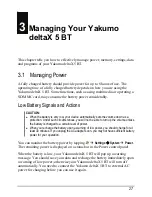2.
Tap and hold the selected words and then tap an editing command (cut, copy
or paste) on the shortcut menu or tap the command on the
Menu
Æ
Edit
menu.
If you accidentally write on the screen, tap
Menu
Æ
Undo Ink
and
try again.
Converting Your Writing to Text
1.
If you want to convert only certain words, select them before going to the
next step.
2.
To convert writing to text, tap
Menu
Æ
Tools
Æ
Recognize
or tap and hold the
selected words and then tap
Recognize
on the shortcut menu. Your writing is
turned into text.
If a word is not recognized, it is left as writing.
Select the text you want to
convert and tap Recognize
on the shortcut menu.
The writing is turned into
text.
If the conversion is incorrect, you can select different words from a list of
alternates or return to the original writing.
1.
Tap and hold the incorrect word (tap one word at a time).
2.
On the shortcut menu, tap
Alternates
. A menu with a list of alternate words
appears.
3.
Tap the word you want to use or tap the writing at the top of the menu to
return to the original writing.
19
Summary of Contents for DELTA X GPS 5 BT
Page 1: ...YakumodeltaX GPS PDA mit GPS Funktion Handbuch Manual Manuel...
Page 6: ...iv...
Page 33: ...Tap to lock the device Tap to unlock To unlock tap Unlock left soft key and tap Unlock 25...
Page 34: ......
Page 72: ......
Page 92: ......
Page 97: ...www yakumo com...