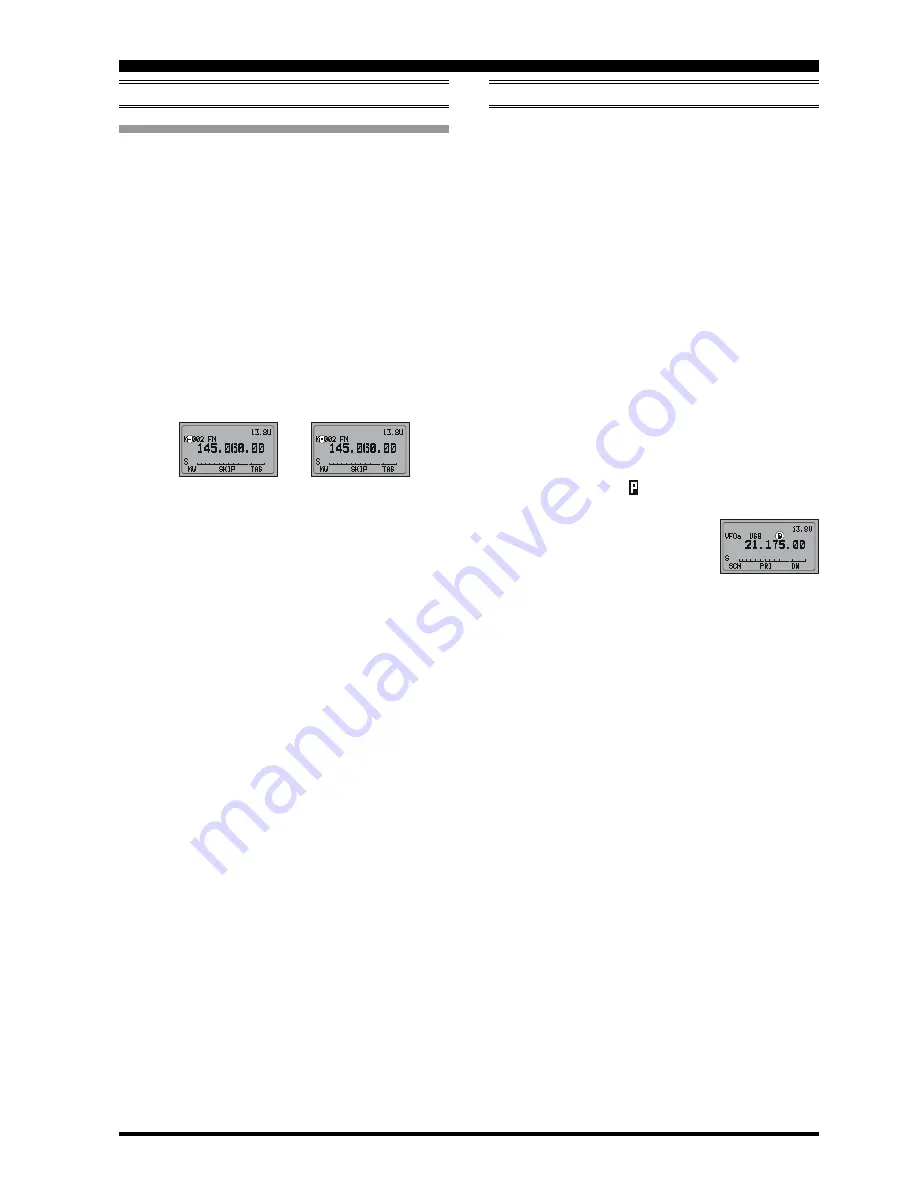
Page 49
FT-897D O
PERATING
M
ANUAL
Scan Skip Programming (Memory Mode Only)
Among the memories you have programmed, there may be
some stations which you do not wish to scan. For example,
broadcast signals (which are transmitted continuously) will
cause the scanner to stop, and such channels may be skipped
so as to avoid this inconvenience.
To remove a channel from the scanning loop:
1. Press the [
F
] key momentarily, then rotate the
MEM/
VFO CH
knob, as needed, until Multi Function Row
“b” [
MW
,
SKIP
,
TAG
] appears on the display.
2. Recall the memory channel to be skipped.
3. Press the [
B
](
SKIP
) key momentarily. The “hyphen” in
the memory channel number will change to become a
“dot;” this shows that this channel now is not included
in the scanning loop.
“P
RIORITY
C
HANNEL
” S
CANNING
The
FT-897D
’s scanning features include a two-channel
scanning capability which allows you to operate on a VFO
or Memory channel, while periodically checking a Memory
Channel “
M-001
” for activity. If a station is received on the
Memory Channel “
M-001
” which is strong enough to open
the Squelch, the scanner will pause on that station in accor-
dance with the Scan-Resume mode set via Menu Mode
No-
078
[
SCAN RESUME
]
. See page 62.
Here is the procedure for activating Priority Channel Dual
Watch operation:
1. Rotate the
SQL
control until the background noise is
just silenced, then store the frequency to be the “Prior-
ity” channel into the Memory Channel “
M-001
.”
2. Set the
FT-897D
for operation on another memory chan-
nel, or on a VFO frequency.
3. Press the [
F
] key momentarily, then rotate the
MEM/
VFO CH
knob, as needed, until Multi Function Row
“g” [
SCN
,
PRI
,
DW
] appears on the display.
4. Press the [
B
](
PRI
) key momentarily to start the “Prior-
ity” monitoring (the “ ” icon will appear at the upper of
the frequency display). During Priority monitoring, the
displayed frequency will shift to the
Priority memory briefly about five
seconds, while the receiver check for
the presence of a signal.
5. When no signal appears on the Priority memory (i.e. the
squelch remains closed), you can tune, transmit and re-
ceive on the VFO, or select and operate on other memo-
ries.
6. If a station you wish to talk with appears on the Priority
channel, press the
PTT
switch momentarily while re-
ceiving their signal (no transmission will occur) to halt
Priority scanning. Otherwise, when a signal appears on
the Priority channel, Priority monitoring will just pause
on the channel. Priority monitoring will resume.
7. To cancel Priority monitoring, press again the [
B
](
PRI
)
key.
S
CANNING
O
PERATION
4. Repeat steps 2 and 3 as many times as necessary to skip
all the channels you do not wish to scan.
5. Initiate memory scanning; you will observe that the chan-
nels you marked to be skipped are not included in the
scanning loop.
6. Press the
PTT
switch to stop the scan; you may now use
the
MEM/VFO CH
knob to step through the channels
manually - one at a time - and you will observe that the
“Skipped” channels are, nonetheless, available for re-
call by manual means.
7. You may restore a previously-skipped channel to the
scanning loop by selecting the channel manually, then
pressing the [
B
](
SKIP
) key momentarily so that the “dot”
changes to become a “hyphen.”
Memory Skip “OFF”
Memory Skip “ON”
S
CANNING
F
EATURES






























