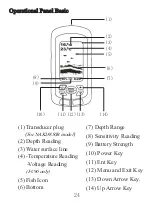34
Depth Range
Depth Range
Depth Range determine in which portion the bottom will
display in the screen. (For example, if the actual depth is
10m, and the current Depth Range is 20m, then the bottom
will display on 50% portion of the screen).
To set the Depth Range:
1) Press MENU to enter into menu
setting,
2) Use the Up / Down Arrow to
select Depth Range option.
3) Press ENT to confirm selecting
4) Use the Up / Down Arrow to
change the value
5) Press ENT to confirm the setting.
6) Press EXIT to exit.
Summary of Contents for FC80
Page 57: ...Scale 1 1 Unit mm...
Page 58: ...www goyachting cn...