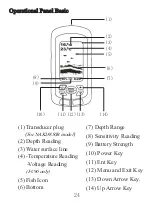32
1) Press MENU to enter into menu setting,
2) Use the Up / Down Arrow to select Sensitivity option.
3) Press ENT to confirm selecting
4) Use the Up / Down Arrow to increase / decrease the
value
5) Press ENT to confirm the setting.
6) Press EXIT to exit.
Channel
Channel
Channel make it possible for you to switch using between
the wireless model and another wire model NAKI8850B
(provided that you have bought one).
CH1
CH1 - for FC
- for FC80 / 90
80 / 90
CH2 - for NAKI8850B
CH2 - for NAKI8850B
To set the Channel
1) Press MENU to enter into menu
setting,
2) Use the Up / Down Arrow to
select Channel option.
3) Press ENT to confirm selecting
Summary of Contents for FC80
Page 57: ...Scale 1 1 Unit mm...
Page 58: ...www goyachting cn...