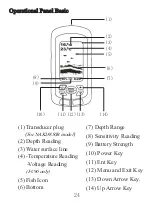33
4) Use the Up / Down Arrow to change the value
5) Press ENT to confirm the setting.
6) Press EXIT to exit.
Shallo
Shallow
The Fishfinder sound an alarm tone when the bottom goes
shallower or equal than the alarm’s setting.
You also could exit alarm mode by enter into Shallow menu
and artificially increase the current depth alarm value to a
safe grade.
To set the Shallow:
1) Press MENU to enter into
menu setting,
2) Use the Up / Down Arrow to
select Shallow option.
3) Press ENT to confirm selecting
4) Use the Up / Down Arrow to
increase / decrease the value
5) Press ENT to confirm the setting.
6) Press EXIT to exit.
Summary of Contents for FC80
Page 57: ...Scale 1 1 Unit mm...
Page 58: ...www goyachting cn...