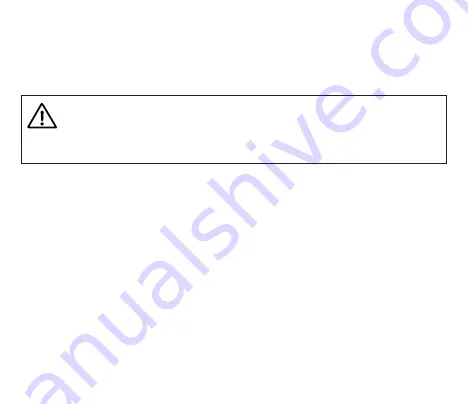
— 25 —
VI. Control from a MFD with CZone Support
When Devcie is in digital switching mode, you can turn ON and OFF first 6 DS channels from most of
modern chart plotters with CZone support. This includes Garmin, Lowrance, Simrad, B&G, Furuno chart
plotters and recent models from Raymarine (Axiom, eS and gS series). Unfortunately, standard NMEA
2000 (PGN 127501/127502) messages are not supported by chart plotter manufacturers.
You need to do the following; the process will take a minute:
1.
Visit the product’s page on our website and follow the link to related article.
2.
Fill the form with the desired button names and download personalized configuration file for your
MFD.
3.
Turn on CZone support on your MFD and configure the Dip Switch setting (not required
on Raymarine MFDs).
4.
Import the configuration file to the MFD (usually, from microSD card).
The only exception is Furuno chart plotters. They support uploading of configuration file over NMEA 2000
network only. This can be done with our free CAN Log Viewer software (see Section V) connected to NMEA
2000 with one of our gateways (please see details at our web site).
Device has a setting which activates CZone support (see Section V). Factory default is AUTO, thus CZone
support will be automatically activated on the Device after the configuration file downloaded from our web
site is uploaded to the MFD.
If you already have CZone equipment installed, you will overwrite the existing CZone
configuration with our file and your CZone equipment will not function correctly.
In such cases you need to first get your current CZone configuration (ZCF file) and edit it,
merging our configuration into it. Always keep original ZCF file so you can revert the changes
if necessary.




























