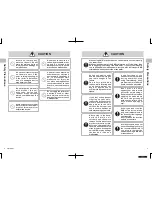11
12
警 告
注 意
Before Use
Before Use
How to Charge
WARNING
CAUTION
* May cause electric shock, short circuit, or fire hazard.
* May cause electric shock, short circuit, or fire hazard.
●
Always use the supplied AC adapter with this device and always
plug the adapter cord directly into the wall socket (do not use
extension cords).
●
Always check that the charging terminal is clean and not wet
before charging.
Charging Time
Approx. 3 hours Approx. 3.5 hours
Operating Time
* The time indicated at left is when the device
is charged at an ambient temperature of
around 25°C.
* Operating time shown is immediately after
being fully charged.
* Actual charging time will differ depending
upon the remaining battery and the charging
environment.
* The 2 white lamps indicating a full charge
may remain on for only a few minutes if it is
the first time the device has been charged, or
if the battery has not been charged for an
extended period of time.
Charging the battery is necessary before first using the device, or if the
battery charge is running low.
Do not use the device until fully charged the first time you charge the battery.
●
Charging Time
●
Charging from a Wall Socket
1
2
3
Plug USB cable into the AC adapter.
(NOTE: Skip this step if your AC adapter
has a wired-in cable.)
Charging will not
start if the cable is not firmly plugged in.
Plug the other end of the cable firmly
into the charger stand and then plug
the AC adapter into a wall socket.
Set the main unit on the charger
stand and be sure to press down until
the EMS Mode / Level lamps on the
main unit turn red.
* Please wipe off any water or dirt on the
charging terminal.
* The EMS Mode / Level indicator lamps
will sequentially flash red while the
battery is charging.
* The indicator lamps will turn off when
the charging is complete.
●
Be sure to press down where pictured above (just beneath the
Ya-Man logo) to firmly set the main unit on the charger stand.
4
When charging is complete, unplug the AC adapter from
the wall socket and then remove the adapter plug from the
charging stand.
●
Charging from your Computer
4
2~3
1
Follow the same steps as charging from a wall socket
(refer to p.11).
Plug your USB cable into your
computer.
* Make sure your computer is
turned on.
* Be sure to plug the USB cable
into a proper USB port on your
computer.
When charging is complete, unplug the USB cable from your
computer and then remove the adapter plug from the charging
stand.
●
Any loss of program or data, or potential damage to your
computer due to USB connection is not covered by warranty.
●
Charging may take longer if there are other USB connections to
the computer or the USB port cannot supply enough power.