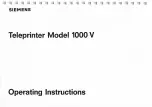P 8
HD23FJPW1A7
da Vinci
Jr. WiFi Pro
HOME AXES
“HOME AXES” moves the extruder to the lower left corner.
To home axes
:
Select “YES” to proceed.
JOG MODE
“JOG MODE” is used to manually move the extruder and the print bed.
Before you carry out this function, move the extruder module back to its original position (HOME AXIS).
The product has been tested and adjusted with
precision at factory. We suggest that you write down the
default Z OFFSET value before performing adjustment.
The recommended distance between the nozzle and
print bed(with bed tape securely fastened) is 0.3mm.
This should allow two sheets of copy paper to be drawn
out smoothly but six sheets of copy paper cannot be
passed.
Note:
Select the direction of the module or the print bed to be moved.
Note:
"X-AXIS": left and right movement of the extruder module,
"Y-AXIS": front and back movement of the print bed,
"Z-AXIS": up and down movement of the extruder module.
Select desired increment of travel with
and buttons, and press or
button for desired direction to move the extruder.
How to move the extruder:
JOG MODE
X-AXIS
Y-AXIS
Z-AXIS
Z-AXIS [ OK ] >> EXIT
[
-
]
▲
[ 0.1mm ]
▲
[
+
]
1mm
10mm
After adjusting, press "OK" to exit.
[ ^ ]
Z OFFSET 0.91 mm
[ v ]
[ OK ] WHEN FINISH
Z OFFSET
The user may use the Z OFFSET function to adjust the gap between the printing nozzle and the printing bed.
When adjusting the gap, use and keys to increase or decrease it (the minimum adjustment scale is 0.05mm).
1
1
2
2
HOME AXES
ARE YOU SURE?
NO
YES
HOME AXES
COMPLETED
[ OK ] TO RETURN
UTILITIES
BUILD FROM CARD
1 sample models are built into the printer. You may begin your first 3D prints with the samples.
Select a sample
to print.
To print a sample
:
Select "YES" to
start printing.
Put the bed tape
on the print bed.
Remove the printed object when the
printing has finished and the print
bed has descended.The bed tape
is reusable and it can be replaced
when it's worn.
1
2
3
4
BUILD (SD CARD)
SAMPLE
START BUILDING
SAMPLE
NO
YES
Summary of Contents for da Vinci Jr. WiFi Pro
Page 1: ...da Vinci Jr WiFi Pro Quick Guide da Vinci Jr WiFi Pro...
Page 15: ...S 1 da Vinci Jr WiFi Pro da Vinci Jr WiFi Pro Bedienungsanleitung...
Page 29: ...P 1 da Vinci Jr WiFi Pro da Vinci Jr WiFi Pro Manuel de l utilisateur...
Page 43: ...P 1 da Vinci Jr WiFi Pro da Vinci Jr WiFi Pro Manuale d uso...
Page 57: ...P 1 da Vinci Jr WiFi Pro da Vinci Jr WiFi Pro Manual del usuario...