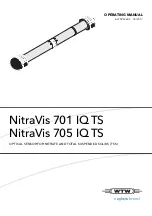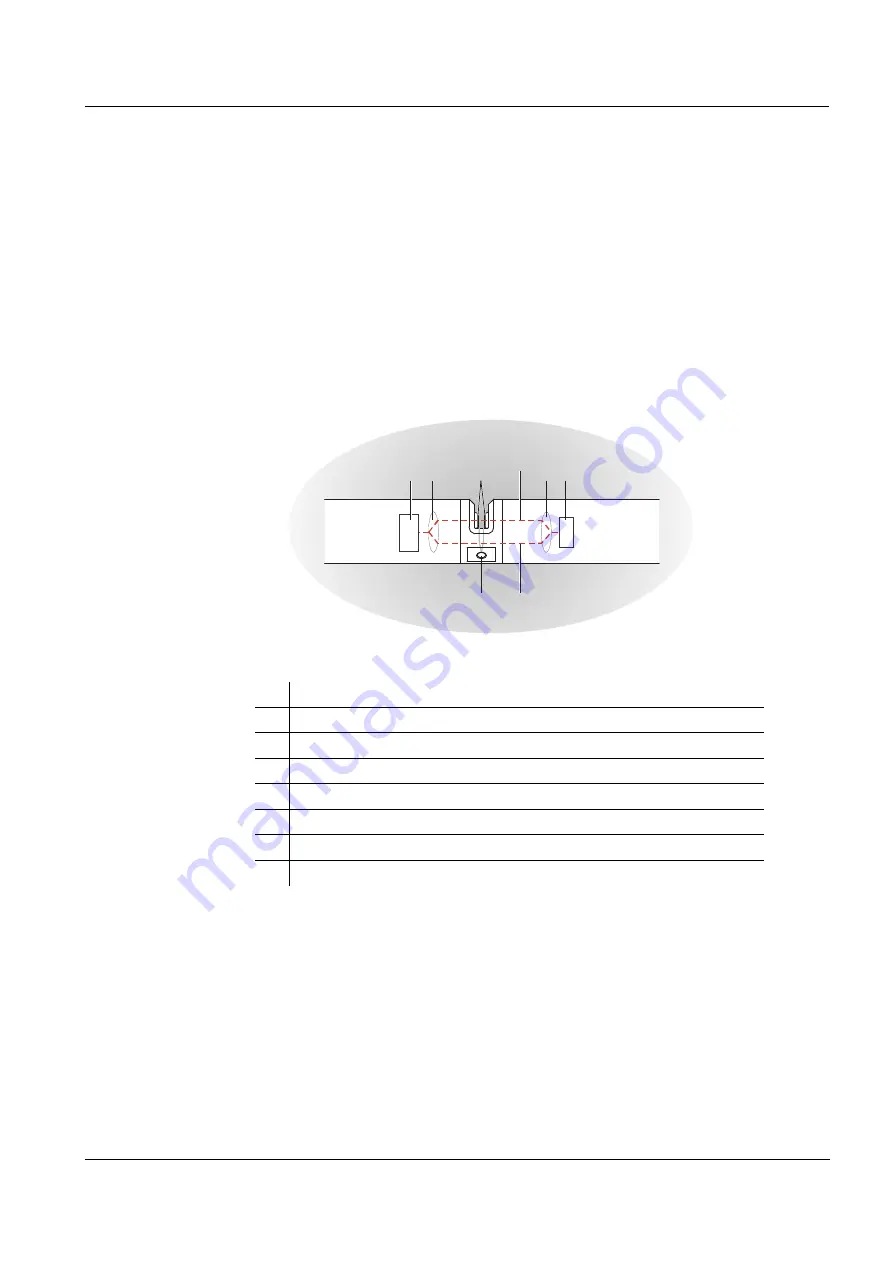
NitraVis 70x IQ TS
Overview
7
ba75952e03
05/2017
1.4
Structure of the sensor NitraVis 70x IQ TS
The sensor has a light source (1), a measuring gap (3) to enable the contact of
light with the measuring solution, and a detector (5) to measure the attenuated
light beam.
The sender of the optical system (2) directs a light beam, the measuring beam
(6), through the measuring solution and a second light beam, the reference
beam (8), over a distance without measuring solution. The test sample is
between both measurement windows (3) in the measuring gap.
The receiver of the optical system (4) directs the measuring beam and reference
beam to the detector. In the detector, the light is received by fixed photo diodes.
Fig. 1-2 Structure of the sensor
1
Light source
2
Sender of the optical system
3
Measuring gap between the measurement windows
4
Receiver of the optical system
5
Detector
6
Measuring beam
7
Reference beam
8
Connection for the optional compressed air cleaning system
7
6
3
4
8
2
1
5
Summary of Contents for WTW NitraVis 700 Series
Page 55: ......