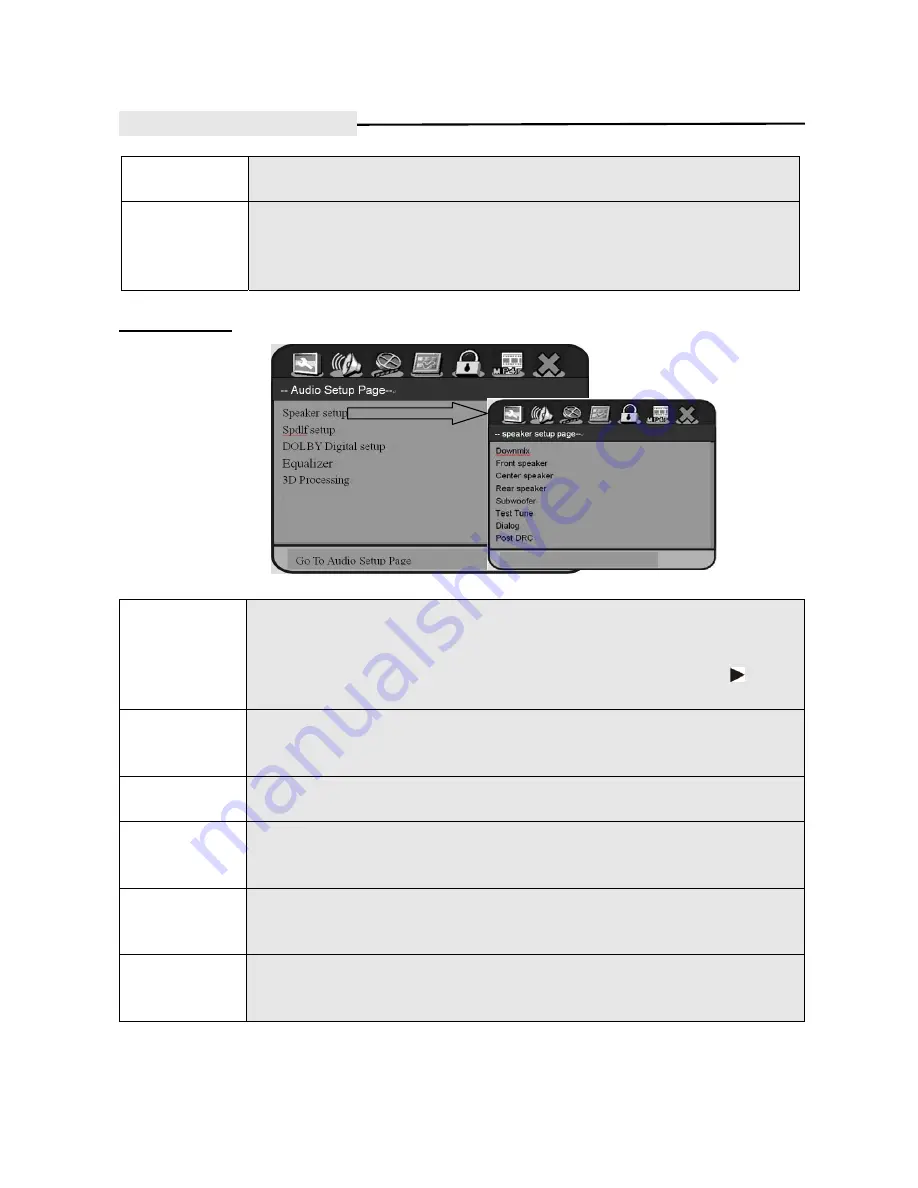
- 25 -
DVD Setup Menu Options
Audio Setup Page
Speaker Setup
You don’t need to do anything in speaker setup when you are using the digital audio output
(optical / coaxial). This is for users who are using the player’s built-in 5.1 channel output
function.
If you are connecting in analog way, stereo or multi-channel, press
ENTER
or
to enter
the speaker setup details to make option.
Downmix
If you are connecting with analog stereo mode, it is recommended that you select the
Stereo
option. If you are connecting with analog multi-channel mode, it is recommended
that you select the
OFF
option.
Front Speaker
You can select
Large
for big sized Speakers,
Small
for small sized speakers. Optional
settings: Large, Small.
Center Speaker
You can select
Large
for big sized speakers,
Small
for small sized speakers. Make sure the
center speaker is not set as
OFF
when you are playing a multi-channel movie.
Optional settings: Large, Small, Off
Rear Speakers
You can select
Large
for big sized speakers,
Small
for small sized speakers.
You can turn off the Rear speakers when you select
OFF
. Optional settings: Large, Small,
Off
Sub Woofer
You can turn the sub woofer speaker on/off, when playing multi-channel movie. It is
recommended to set as
ON
to get a good bass effect.
Optional settings: On, Off.
Screen Saver
Open or close the screen saver function.
Optional settings: On/off
Last Memory
When playing DVD / CD / VCD, after you press the
STOP
button, the player will
remember the position of current program playing. Next time you turn on the machine,
you just need to click the
PLAY
button and the player will jump to the
“
last memory
”
position. Optional settings: On/off





















