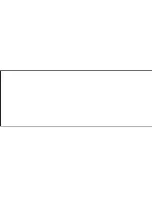11
Attention
1.Do not put the machine in the rain or damp environment lest out break of fire or any damage
to machine.
2.Do not repair the machine by yourself. Please turn off the machine and inform us if any
problem found, the factory or the agent will arrange specialized personnel to disassemble
and repair the machine for you.
3.Please keep the machine away from dampness, dust, oil and straight sunlight.
4.Do not use diluents or other chemical cleaner when cleaning the machine. Please clean the
machine by soft cloth with special cleaner.
5.please keep the machine in the proper environment. The storage temperature for the machine
is form -20C to 70C and the operating temperature is form -10C to 60C.
6.Do not play the Disc with the form it is not supported, this machine only support DIVX/MPEG4/
DVD/ DVD+R / SVCD/ VDC/ DVCD/ CD/ MP3/ WMA/ CD-R/ RW/ HDCD+-R/ JPEG or CD-ROM
7.Please prevent the machine form the influence of other equipment.
8.For your safety, please do not turn on or operate this machine when driving as it may be
illegal in some countries and regions.
9.safe power supply: DC12V(voltage range:10V-14V)
There maybe some small and bright sports on the screen. This is a common technical matter
and does not indicate any quality problem of this machine.
Attention:
Operating Menu
Content
Features and function……….…….…….…….…….…….…….…….…….…….…….…….…….….
Appearance and function……….…….…….…….…….…….…….…….…….…….…….…….…….
Joy-sticker……….…….…….…….…….…….…….…….…….…….…….…….…….……….……....
Remote control panel……….…….…….…….…….…….…….…….…….…….…….…….………....
Battery installation diagram for remote control……….…….…….…….…….…….…….…….……..
Installation……….…….…….…….…….…….…….…….…….…….…….…….…….…….…….…...
Operation of multimedia player system……….…….…….…….…….…….…….…….…….…….....
System setup……….…….…….…….…….…….…….…….…….…….…….…….…….…….……...
Introduction of the USB/SD……….…….…….…….…….…….…….…….…….…….…….……......
Menu function setup……….…….…….…….…….…….…….…….…….…….…….…….……….....
AV monitor……….…….…….…….…….…….…….…….…….…….…….…….…….……….……...
Mp5 player……….…….…….…….…….…….…….…….…….…….…….…….…….……….……...
Wiring diagram……….…….…….…….…….…….…….…….…….…….…….…….………….……..
Trouble shooting……….…….…….…….…….…….…….…….…….…….…….…….…….…….…..
Attention……….…….…….…….…….…….…….…….…….…….…….…….……….…….…….…...
1
2
3
4
5
7
9
10
11
2
3
5
7
9
9
Summary of Contents for HD9PCH
Page 2: ......