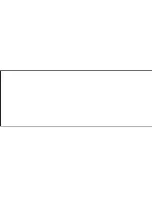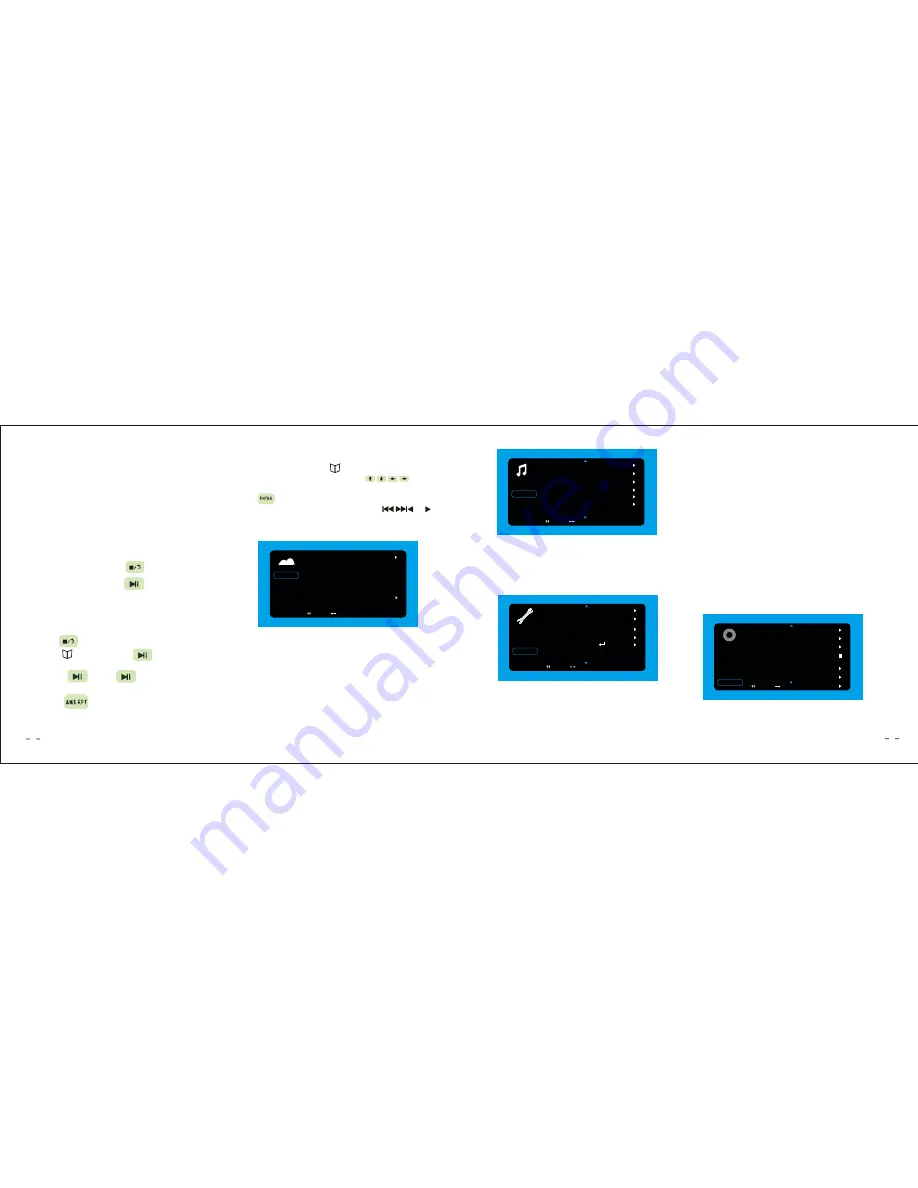
5
6
Operation way of DVD system
Play format DVD/DCD/CD
The design of the out disc mouth and out disc
button is faint. Before put the disc in the
machine please presses both side buttons so
that the disc mouth can show obviously. Put
the disc into the DVD with the direction of the
disc label towards the screen for automatically
play. Press the above shell for reset
Press remote control for stop
Press remote control for pause
Play Mp3 files
The machine will automatically play when insert
the storage medium.
Press on remote control to stop
Press on panel or on remote control
to pause.
Presson panel or on remote control
when pausing to replay.
1 press to repeat one or more songs
2 press numeric key to directly play the specified
song.
Menu setup
Press the setup or TFT/MENU key on the
remote control or on the panel access
to the Menu desk. Use the key
for choosing and revising then press the
key for confirmation. Also you can
use the universal panel key
for adjustment. Below the picture for your
reference:
1.Picture setup
You can adjust the display ratio, lightness,
contrast, saturation, sharpness, HUE etc
according to your preference.
2.Sound setup
You can make adjustment for sound mode,
mixed mode, output mode, Dynamic range,
IR transmitter and FM transmitter.
3.system setup
Including sound mode, fixed mode, output
mode, dynamic range, IR transmitter, FM
transmitter.
4.Player settings
Such as TV mode, screen saver, display ratio,
password, memory play, audio language,
subtitle language, OSD language.
1) TV system
︔
set disc output image format
and three formats of NTSC/PAL/AUTO can
be chosen..
2) Screen saver: switch of screen protection
icon
3) Screen picture ratio: choose image output
ratio as per request
4) Password: set new password and the initial
password of system is(0000)
5) Level set: set parents lock as per different
levels
6) Memory play: power off memory plays
optional
7) Audio language: setup the output language
of the disc.
NTSC
OFF
4
:
3
LB
----
ON
ENGLISH
TV
SYSTEM
SCREEN
SAVE
ASPECT
RATIO
PASSWORD
RESUME
AUDIO
LANGUAGE
NTSC
OFF
4
:
3
LB
----
ON
ENGLISH
PICTURE
SOUND
SYSTEM
PLAYER
MOVE ADJUST
SETIP
EXIT
NTSC
OFF
4
:
3
LB
----
ON
ENGLISH
SOUND MODE
DOWN MIX
OP MODE
DYNAMIC RANGE
IR OUT
FM OUT
STANDARD
LT/RT
LINE OUT
OFF
OFF
OFF
PICTURE
SOUND
SYSTEM
PLAYER
MOVE ADJUST
SETIP
EXIT
NTSC
OFF
4
:
3
LB
----
ON
ENGLISH
LANGUAGE
OSD DURATION
DEFAULT SOURGE
VIDEO OUTPUT
RESET
ENGLISH
10 SECONDS
A
UTO
AV
PICTURE
SOUND
SYSTEM
PLAYER
MOVE ADJUST
SETIP
EXIT
NTSC
OFF
4
:
3
LB
----
ON
ENGLISH
PICTURE MODE
COLOR TEMP
STANDARO
STANDARO
PICTURE
SOUND
SYSTEM
PLAYER
MOVE ADJUST
SETIP
EXIT
Summary of Contents for HD9PCH
Page 2: ......