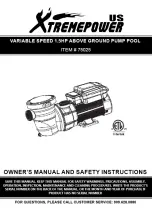Stop
ping
a
nd
Run
ning
The
Pump
3.1 Start The Pump
1)
Make
sure
the
pump
is
connected
with
power.
When
power
is
on,
the
display
screen
will
display
the time.
2)
Press
one
of
ECO/CLEAN/BOOST,
the
pump
will
run.
The
light
on
the
corresponding
program
will
shine.
No
matter
what
program
you
select,
the
pump
will
run
on
2850RPM
for
5
minutes
to
eliminate the
air
in
the
pump,
so the
impeller
will
not
dry
grind
thus
to
cause
leakage.
After
high-
speed
running, the
pump
will
run the
default
speed
of
the
selected
program.
3.2 Stop The Pump
Press STOP, and the pump will stop. The lights on the screen twinkle.
3.3 Change Pump Running Speed
1)
When
the
pump
is
running ECO/CLEAN/BOOST,
press
arrow
buttons
up
or
down to
change
the
speed,
each
press
will
change
for
50RPM.
It
will
save
automatically,
no
need
to
press
ENTER.
2)
Switch ECO/CLEAN/BOOST
during
pump
operation, the
pump
will
not
run
5
minutes
high
speed
again.
3)
For
MODE 1 and
MODE 2,
to
change
speed
of S1
and
S3,
first
press
CLEAN,
if
not
work,
you
will
need to
stop
the
pump
first.
After
5
minutes
high
speed
running,
press
CLEAN, then
press
arrow
button to
increase
or
decrease
RPM.
When
press
MODE 1 or
MODE
2
again to
run the
pump,
S1
and
S3
will
run
as
just
selected.
To
adjust
S2
and
S4,
first
press ECO,
if
not
work,
you
will
need to
stop
the
pump.
After
10
minutes
high
speed
running,
press ECO, then
press
arrow
button
to
increase
or
decrease
RPM .
When
press
MODE 1 or
MODE
2
again, S2
and
S4
will
run
as
just
selected.
NOTE:
RPM
for S2
and S4
or S1
and
S3
are
always the
same.
The
default
RPM
for S1
and
S3
is
2400RPM, the
adjustable
range
is
2400
to
2850RPM.
The
default
RPM
for S2
and
S4
is
1500RPM.The
adjustable
range
is
1000
to
2400RPM.
7
3.4
Pump
Run
Under
Pre-programmed
Conditions
Pump
has
three
quick
start
buttons ECO/CLEAN/BOOST,
as
below
figure.
The
default
speeds
are
1500,
2400,
3250RPM
respectively.
1)
Be
sure the
pump
is
power
on.
2)
Press
one
of ECO/CLEAN/BOOST
buttons,
the LED light on
screen will shine.
3)
The
screen
will
display STUP
(
means
Start
Up
!
for
1
second,
and run 2850RPM for 5 minutes. After 5 minutes, the
pump will run on the selected speed.
Summary of Contents for 75025
Page 1: ......
Page 4: ...4 ...
Page 9: ...10 ...
Page 10: ...Control Panel Menu Structure 11 ...
Page 14: ......