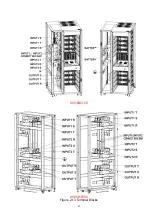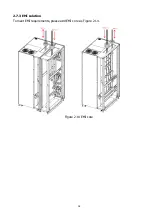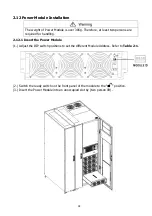14
X90-SMB350 X90-SMB700
Figure 2-11 Switch (front view)
2.7.2 Wiring Terminal Blocks
Open the UPS’s back doors a
nd you will see the wiring terminal block. For UPS cabinet wiring,
please refer to Figure 2-13.
No.
Item
Function
Description
Output Block
Connects the critical loads
Includes R, S, T terminals.
Bypass Input Block
Connects bypass AC source Includes R, S, T terminals.
Main Input Block
Connects main AC source
Includes R, S, T terminals.
For UPS Grounding
For UPS grounding
Includes one grounding terminal.
Battery Input Block
Connects an external battery
cabinet
Includes
Positive (+), Negative (-) and
Neutral (N) terminals.
Summary of Contents for X90-5S
Page 17: ...15 X90 ENC5S...
Page 18: ...16 X90 SMB350...
Page 19: ...17 X90 ENC10S X90 SMB700 Figure 2 13 Terminal Blocks...