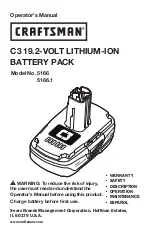12
DISPLAY
DESCRIPTION
POSSIBLE CAUSE
M1 BIAS ERROR
HF module bias error.
- Low AC Volts
- Bad power supply
- Bad HF Module
M2 HIGH DC
VOLTS
HF module output DC volts high.
- Battery disconnected while charging
- Wrong size battery (too many cells)
- Bad HF module
M3 LOW DC
VOLTS
HF module output DC volts low.
- Wrong size battery (too few cells)
- Shorted battery cell(s)
- Bad HF module
M4 HIGH AC
VOLTS
HF module input AC volts high.
- High AC line
- Bad power supply
M5 LOW AC
VOLTS
HF module input AC volts low.
- Low AC line
- Bad power supply
M6 OVERTEMP 1
HF module primary side over
temperature.
- Fans blocked
- Fans not running
- Too much dust on heat sink
M7 OVERTEMP 2
HF module secondary side over
temperature.
- Fans blocked
- Fans not running
- Too much dust on heat sink
Note: F3 and F4 clear automatically if the battery voltage falls within acceptable limits. All indications except
F8, F9 and F10 can be cleared by disconnecting the battery. For F8, F9, F10 and HF Module Faults, correct
the condition that caused the indication and disconnect the battery to clear the indication.
CAUTION
:
If F8 indication is showing, and the charger is providing current to the battery, remove AC
power from the charger before disconnecting the battery.
F3 (LOW BATTERY) OVERRIDE
If battery voltage is below 1.6 volts per cell the charger does not start automatically. If this is due to an overly
discharged battery of the correct voltage, the F3 indication
can be manually overridden by pressing the I/O
button while the F3 message (Low Battery) displays.
Summary of Contents for HIGH FREQUENCY Series
Page 1: ...High Frequency Battery Charger Installation and Operation Manual ...
Page 16: ...16 ...
Page 17: ...17 ...