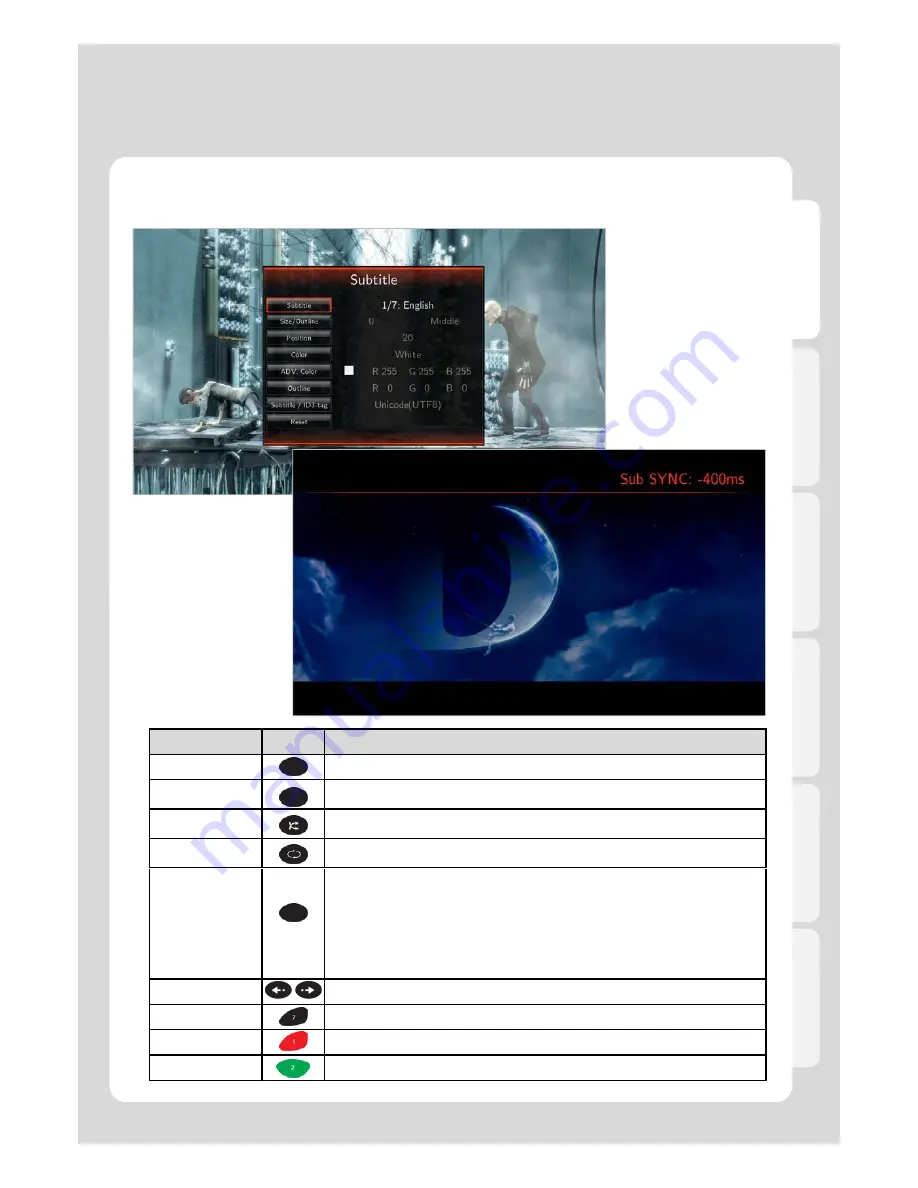
Major Function
English
1-1. Movie Playback Function of Media Library
Usage of Remote Control key functions during playback
RC
Button
Description
AUDIO
Use it if your video file contains multiple audio tracks to switch between them.
A-B
It supports selecting the points; Between A and B; the section is repeatedly played
between the points.
SHUFFLE
It provides selecting between “Playback in order” and “Random playback” to
change playback mode.
REPEAT
It provides selecting between “playing a file repeatedly” or “playing all files
repeatedly”.
SUBTITLE
1. Subtitle: Selecting subtitle file; both internal & external subtitle files are supported.
2. Searching: Selecting external subtitle files from the folder.
3. Size/Outline: Adjusting subtitle size and frame outline.
4. Position: Controlling subtitle position.
5. Color: Changing subtitle color.
6. Advanced Color: Changing subtitle outline color.
7. Subtitle /ID3-Tag: Selecting proper language.
8. Reset: Reset to Default.
SYNC SUBTITLE
It provides controlling sync length (100ms).
40
SETUP
Takes you to the settings menu
ADD
It provides selecting files you want to add to “Playlist”. (Internal HDD only)
EJECT
It adds selected files to Playlist. (After selecting the files by pressing [ADD] button).
















































