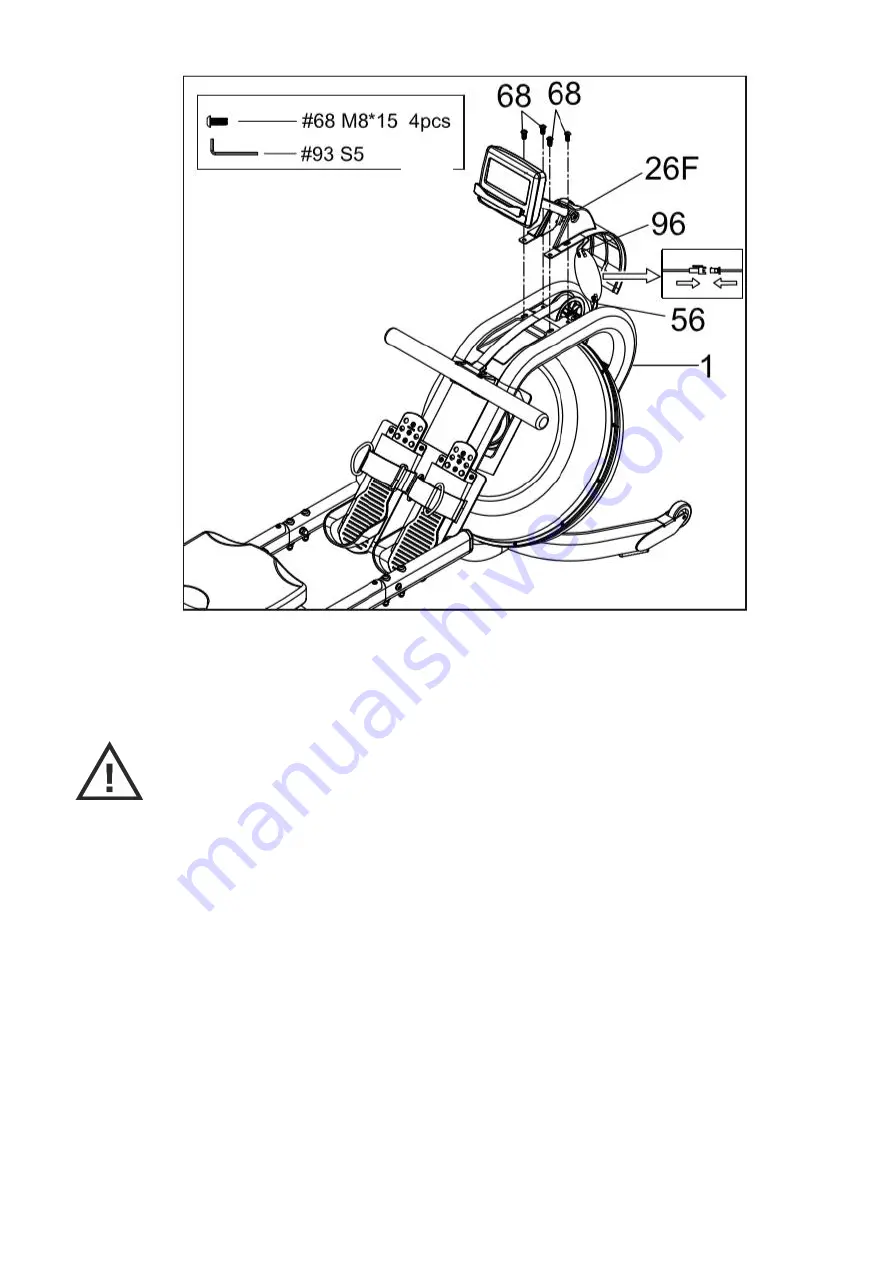
34
Step 3:
Insert 2 batteries (type AA) into the computer (54) and connect the cable-ends (56 & 96). Pay
attention not to squeeze the cables. Place the cover (26) onto the main frame (1) and attach the
computer (54) to the main frame (1) with 4 screws (68).
ATTENTION!
Make sure all screws are all firmly tightened after all parts have
been installed.
4 St.
Summary of Contents for ERG650W
Page 6: ...6 Kleinteile 4 St ck 4 St ck 4 St ck 4 St ck 1 St ck 1 St ck 2 St ck 6 St ck...
Page 20: ...20 EXPLOSIONSZEICHNUNG...
Page 31: ...31 Hardware parts...
Page 45: ...45 EXPLODED VIEW...
Page 50: ...50 NOTIZEN NOTES...
Page 51: ...51 NOTIZEN NOTES...






























