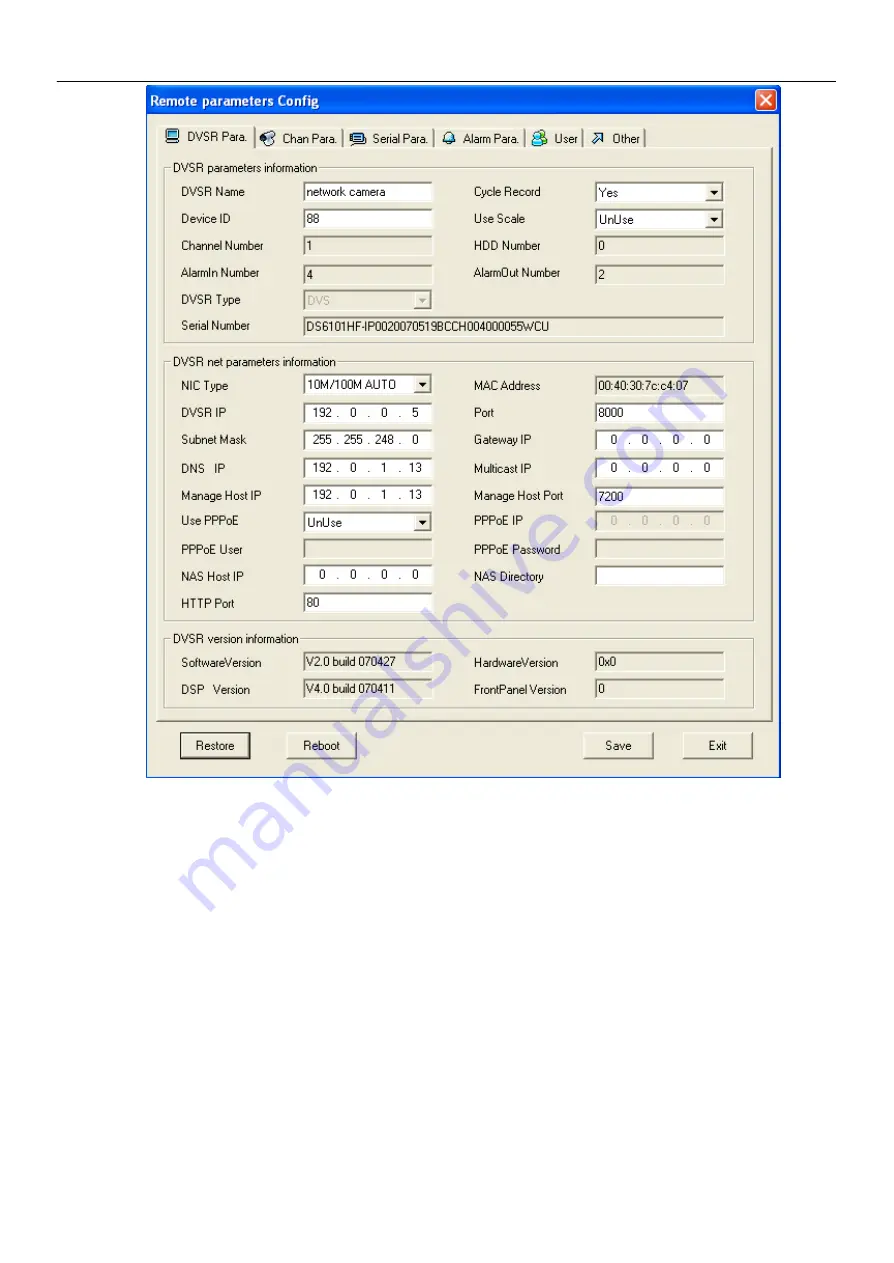
34
Fig. 3.5 Remote Parameters Config
【
Notice
】
Security level settings are necessary for browsing equipments by IE. Pleas e open the IE
browser and set the security level to “Low” in “Tools/ Internet Options/ Security/ Customize” or
enable the “ActiveX Controls and Plug-Ins” directly.
3.2 Parameter Configuration through Client Sof tware
After the installation of client software 4.01, click the “client software 4.01 ”in “Start”
→
“Program”
→
“client software 4.01”, a message box of “Register Administrator” as Fig. 3.6 will appear
then for the first time running. Password should be no less than 6 digits, but user name is optional for
registration.
【
Notice
】
Please keep the user name and pas sword in mind .You may not be able to get access to
the software if any of them is missing.











































