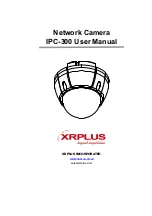IPC-300 User Manual
button located in the upper right area of the monitoring screen, then the se page for
server setup will be displayed.
c
Enter IP address
d
Press Setup button
The configurations are grouped into 8 categories:
System
,
Video
,
Audio
,
Network
,
Serial
,
Event, Preset
and
User
. Any configuration changes are not applied until
Apply
is pressed. Leaving the page without pressing
Apply
button, changes in the page will be
discarded.
-12-