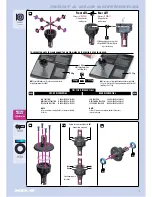5
XB4 TECH TIPS
DRIVE SHAFT PINS SERVICING
TIP
To enjoy the longest possible lifespan of the drive shafts and diff outdrives, it is extremely important to properly service the drive shaft pins.
Inspect the pins after every 3 hours of runtime. If the pins show any wear, replace them with new pins.
INTRODUCTION 2
TOOLS AND PREPARATION
4
XB4 TECH TIPS
5
FRONT & REAR DIFFERENTIAL
6
REAR CENTRAL TRANSMISSION
8
FRONT CENTRAL TRANSMISSION
10
BAG THEME
PAGE
BAG THEME
PAGE
BAG THEME
PAGE
For easy and comfortable drive pin replacements use
#106000 HUDY Drive Pin Replacement Tool.
To replace the worn pins use only the
premium HUDY drive pins #106051.
GRAPHITE PARTS PROTECTION
TIP
Follow this tech tip to protect the graphite parts.
Fine sandpaper
Use fi ne sandpaper to
sand smooth the edges of
all graphite parts.
Apply CA glue to all edges of
the graphite parts.
Protect all XB4
Graphite Parts:
• Front shock tower
• Rear shock tower
Do not use drive shafts when
the pins are worn.
Press out the worn pins.
Press in new pins and
regularly inspect for wear.
At the beginning of each section is an exploded view of the parts to be assembled. There is also a list of all the
parts and part numbers that are related to the assembly of that section.
The part descriptions are color-coded to make it easier for you to identify the source of a part. Here are what
the different colors mean:
STYLE A - indicates parts that are included in the bag marked for the section.
STYLE B - indicates parts that are included in the box.
STYLE C - indicates parts that are already assembled from previous steps.
COLOR INDICATIONS
CONTENTS
REAR SUSPENSION
12
FRONT SUSPENSION
15
REAR TRANSMISSION
18
FRONT TRANSMISSION
20
FRONT & REAR ASSEMBLY
22
STEERING 24
SLIPPER CLUTCH ASSEMBLY
26
SHOCK ABSORBERS
28
FINAL ASSEMBLY
31
MULTIFLEX™ 37
MAINTENANCE 38
SET-UP SHEET
39
Summary of Contents for XB4
Page 1: ......
Page 40: ...v ViL V i i V i Li V V 9 Li 9 1 x 8 1 8 J V i V V...