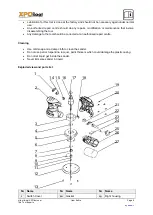https://www.XPOtool.com
Item 62810
Page 4
The Tool Experts
05 2022
-1
•
Do not overreach
. Keep proper footing and balance at all the times. Do not reach over or
across tools that are running.
•
Maintain tools with care.
Keep tools sharp and clean for better and safer performance. Follow
instructions for lubricating and changing accessories. Keep handles dry, clean, and free from
oil and grease.
•
Avoid unintentional starting.
Be sure the switch is in the off position before plugging in.
•
Always check and make sure to remove any adjusting keys or wrenches
before turning
the tool on.
Left attached, these parts can fly off a rotating part and result in personal injury.
•
Do not use the tool if it cannot be switched on or off.
Have your tool repaired before using
it.
•
Disconnect the plug from power before making any adjustments.
Changing attachments
or accessories can be dangerous if the tool could accidentally start.
•
Stay alert. Watch what you are doing and use common sense
. Do not operate any tool when
you are tired.
•
Check for damaged parts. Before using this tool, any part that is damaged should be
carefully checked to determine that it will operate properly and perform its intended func-
tion.
Check for alignment of moving parts, binding of moving parts, breakage of parts, mount-
ings and other conditions that may affect its operation. Inspect screws and tighten any ones that
are loose. Any parts that is damaged should be properly repaired or replaced. Do not use the
tool if switch does not turn it on and off properly.
•
Service and repairs
should be made by qualified technician. Improperly repaired electrical ap-
pliances can cause serious electric shocks or injuries. Only original spare parts should be used
for maintenance and repair.
Warning!
The cautionary notes, precautions and instructions given in this manual cannot cover all pos-
sible conditions and situations that may occur. Please always pay attention to your actions and work
with foresight and caution.
Special orbital Sander-specific instructions
•
Always follow instructions for fitting and changing sandpaper.
•
Do not put undue pressure on the sander such that it slows down.
•
After switching off, always wait until the sander has stopped before putting it down.
Technical Specifications
•
Easy-to-empty dust bag
•
1 pc. 60
grit sandpaper
•
1 pc. 80
grit sandpaper
•
Sanding plate size: 5″ (125
mm)
•
No-load speed: 12,000
r
⁄
min
Operating procedures
Installing sandpaper
1.
Unplug the sander.
2.
Turn the tool upside down.
3.
Check for any damage to sandpaper and to the sanding pad.
4.
Push the right side/back spring clip lever in towards the side of the tool to release it and swing
it down, opening the paper jaw at the back.
5.
Insert one end of the paper into the rear spring-clip jaw, grit side down, opening the paper jaw
at the back.
6.
Close the spring-clip jaw by swinging the lever forward and hooking it in place behind the tab
on the right side of the tool.
7.
Wrap the paper around the pad at the bottom of the tool.
8.
Release the left side/front spring clip and open that clamp jaw.