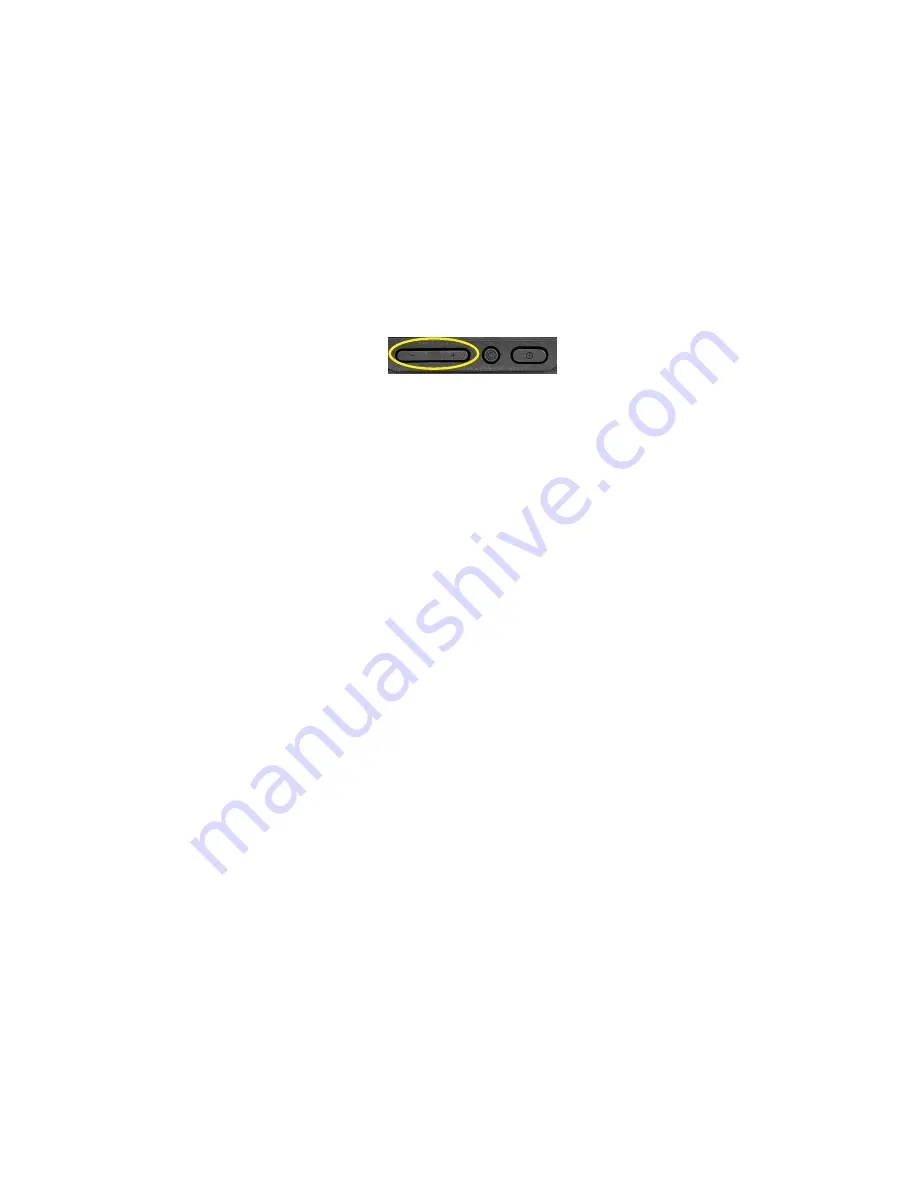
Chapter 4
Troubleshooting and FAQs
Audio Issues 51
Audio Issues
No sound is coming from the built-in or external speakers.
•
Ensure that nothing is connected to the audio in/out port. Connecting headphones or
external speakers disables the built-in speaker by default.
•
The volume might be set too low or muted.
a. In the Notification area on the taskbar, tap the
Speaker
icon, and adjust the
volume.
or
b. Turn up the volume with the long oval button on the right side of the tablet.
•
The integrated audio components might have been overwritten. If you install a third-
party audio device (such as a USB or Bluetooth device), the integrated audio might stop
working. If this happens, reinstall the audio drivers. After you install these, if you still have
issues with audio, contact your system administrator or service provider.
System Issues
I forgot my BIOS password and cannot access my tablet.
•
You can enter several incorrect passwords before the BIOS temporarily locks the system.
You can try again by restarting the system. If you still can’t log on, contact your system
administrator.
The tablet seems to be operating slower than usual.
•
Reboot the tablet.
•
The hard drive might be full or nearly full. You can free up space on your drive. Type
disk
cleanup
in the search field and then select
Free up disk space on this PC
from the search
results.
Summary of Contents for iX10101L2
Page 1: ...L10 Platform for the XSLATE and XPAD Tablets Models iX101L1 and iX10101L2 User Guide...
Page 6: ...vi Table of Contents...
Page 46: ...40 Restoring Your System Chapter 2 Using Your L10 Tablet...
Page 50: ...44 Traveling with Your L10 Tablet PC Chapter 3 Caring for the L10 Tablet...
Page 60: ...54 Frequently Asked Questions Chapter 4 Troubleshooting and FAQs...
Page 66: ...60 Index...










































