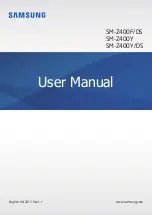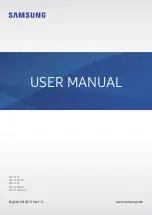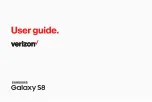8
2.
Remove the battery cover.
3.
Slide the battery lock to the right and hold it at the unlocked position.
4.
Lift the the battery from the battery compartment.
Battery Charging
Charging the Device
1.
Connect the AC/DC adaptor to the DC jack of the cradle.
2.
Plug the AC/DC adaptor into a suitable power socket. The cradle power LED will turn
green when power is supplied to the cradle.
3.
Insert the device to the cradle slot. The device LED will flash amber while charging, then it
will turn green when fully charged.
Charging the Spare Battery
1.
Align the battery metal contacts with the contact plates of the battery slot.
2.
Slide the battery to the battery slot. The cradle battery LED will turn red while charging,
then it will turn green when fully charged.
Cascading the DT4000 Cradles
DT4000 cradles can be cascaded in series to charge the DT4000 devices and batteries
simultaneously with one AC/DC adaptor. Each adaptor supports maximum 3 cascaded cradles.
Important: Do not cascade over 3 cradles in series.
1.
Disconnect AC/DC adaptor, and turn over 2 cradles.
2.
Connect the DC power cable of one cradle to the DC power connector of the other cradle.