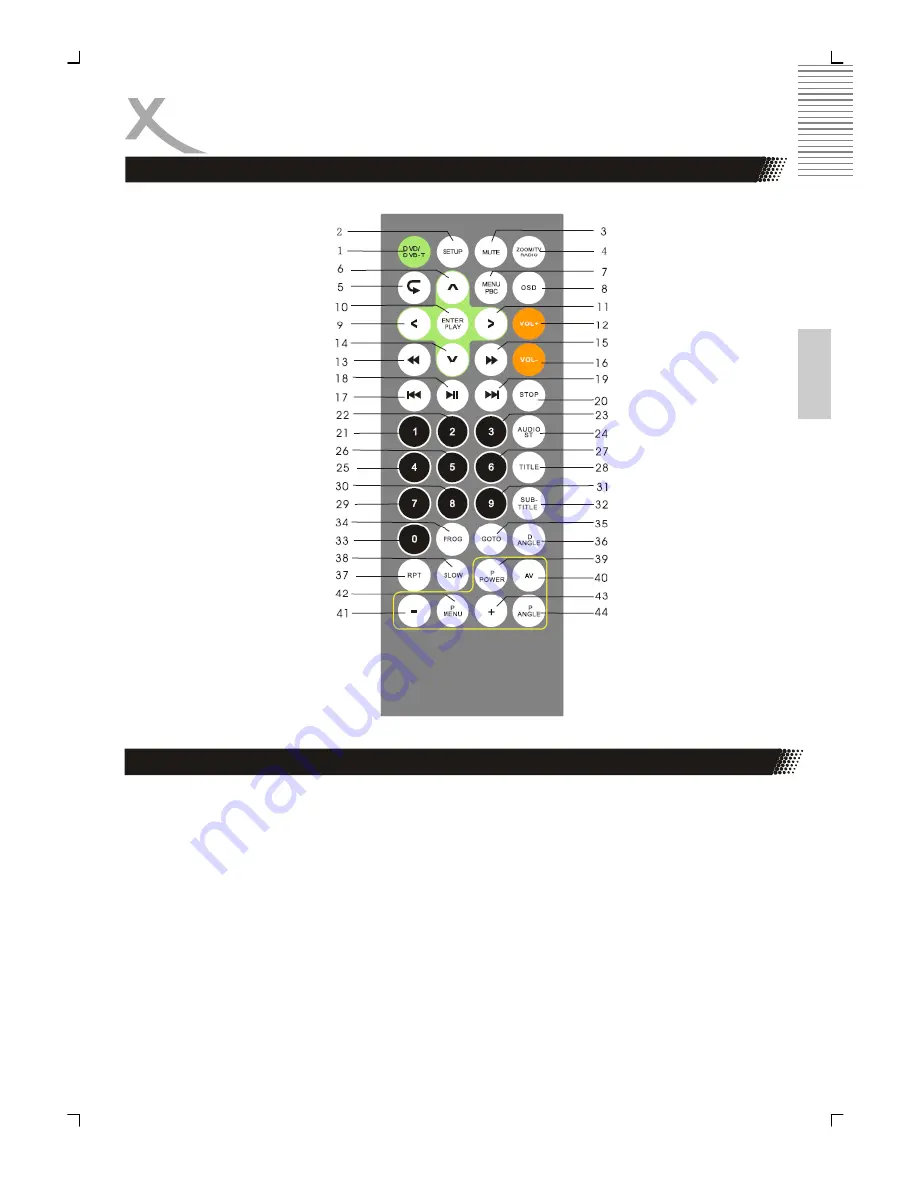
15
Engl
ish
REMOTE CONTROL
1.
DVD / DVB-T
: Select DVD / DVB-T mode
2.
SETUP
: Access the OSD setup menu
3.
MUTE
: Turn the sound on or off
4.
TV / RADIO
: Select TV / Radio mode
5.
RECALL
: return to the disc´s root menu
6.
: Move the cursor up
7.
MENU PBC
: Display the root menu of disc
8.
OSD
: Display the information of disc ( title, chapter, track, time,etc..)
9.
: Move the cursor left
10.
ENTER
: Confirm the items or settings
11.
: Move the cursor right
12.
VOL+
: Increase the volume
13.
BACKWARD
: Press to fast backward playback
Button discription of remote control
















































