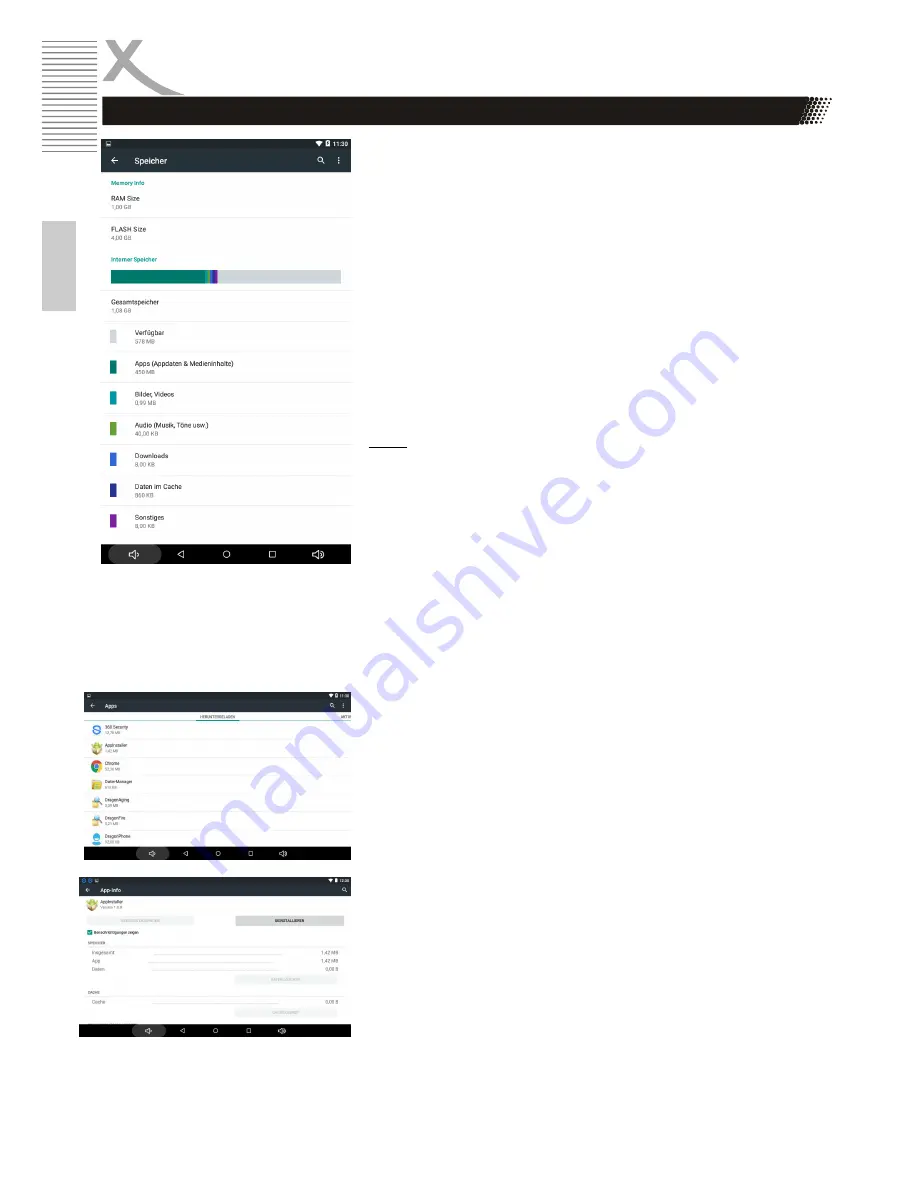
14
HMT 360Q
E
n
g
lis
h
System settings
Settings / Device / Storage
In this section you can find out how much space is available on
the attached storage devices. You can use this menu item also
delete memory cards and storage devices safely remove
( "Remove card", " Unmount" ) .
"Internal Memory"
In this section apps are installed by default . It is not possible for
user files ( MP3, JPEG) stored in this area.
"SD card" or "USB Memory"
In this area you can store user files . Some apps can "Settings /
Apps " are moved from internal memory to the virtual , internal
SD card in the area.
Note:
A portion of the memory of the device is used by the hardware
( GPU , Wi-Fi ) and is not for the operating system or apps.
Therefore, a smaller value for the memory is displayed in the
view Apps / ACTIVE / RAM than is actually installed.
Settings / Device / Battery
In this menu item you can retrieve information about the installed
battery. Tabular is listed which system services the battery
status all influence the most.
Settings / Device / Apps
In this section you can manage apps as follows :
•
Uninstall
•
force stop
•
delete data
•
Clear cache
Select an application from the " Downloads ", " On SD Card" ,
"Active" or "All" . You can then select one of the management
functions. System services and apps may not be capable to
uninstall or stop .
Summary of Contents for HMT 360Q
Page 1: ...BEDIENUNGSANLEITUNG DE HMT 360Q...
Page 2: ......
Page 27: ...QUICK START GUIDE ENG HMT 360Q...
Page 28: ......













































