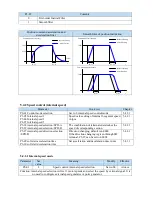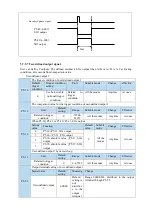Because it can only rotate in one direction, after a certain period of time, the number of revolving
cycles will always exceed the upper limit of absolute value encoder.
Servo
motor
series
Resolution
(single-circle
data)
Rotating Circle
Serial Data
Output range
Operation of overtime
CM/T
17
-32768~32767
When it is higher than the upper limit value
in the forward direction (+32767*2^ 17):
Rotation serial data = 32767*2^17
When it is below the lower limit of reversal
direction (-32768*2^ 17):
Rotation Serial Data=-32767*2^17
TL
23
When it is higher than the upper limit value
in the forward direction (+32767*2^23):
Rotation serial data = 32767*2^23
When it is below the lower limit of reversal
direction (-32768*2^ 23):
Rotation Serial Data=-32767*2^23
5.7 Auxiliary functions
5.7.1 Anti-blocking protection
Anti-blocking alarm: When the motor speed is lower than P0-75 (unit 1 rpm) and the duration reaches
the set value of P0-74 (unit ms), the current output torque U0-02 is greater than the internal positive
torque limit of P3-38 and the internal reverse torque limit of P3-39, it will show the alarm E-165
blocking overtime.
Related parameters
Parameter
Meaning
Default
setting
Unit
Range
Modify Effective
P0-74
Blocking alarm time
According
to models
1ms
0
~
65535
Anytime At once
P0-75
Blocking alarm speed
50
rpm
5
~
9999
Anytime At once
P3-38
Anti-blocking alarm internal
forward torque limit
300
%
0
~
300
Anytime
At once
P3-39
Anti-blocking alarm internal
reverse torque limit
300
%
0
~
300
Anytime
At once
Note:
(1) When P0-74 or P0-75 is set to 0, this alarm will not be detected;
(2) If this alarm occurs during normal operation of servo, please confirm:
(a) Monitor U0-02 motor torque and check if P3-38 and P3-39 torque limits are set properly;
(b) Check the external mechanical structure and installation;
(3) P0-74 the default value of locked rotor alarm time is as follows:
Summary of Contents for DS5L1 Series
Page 1: ...DS5L1 series servo driver User manual WUXI XINJE ELECTRIC CO LTD Data No SC5 05 20200929 1 0 ...
Page 2: ......
Page 6: ......
Page 100: ...3 Set the auto tuning interface 4 Click ok to start inertia identification ...
Page 106: ...3 set the auto tuning interface ...
Page 112: ...with higher rigidity 6 Start auto tune 7 Open the servo enable then click ok ...
Page 169: ...Appendix 9 Torque speed characteristic curve ...
Page 170: ......