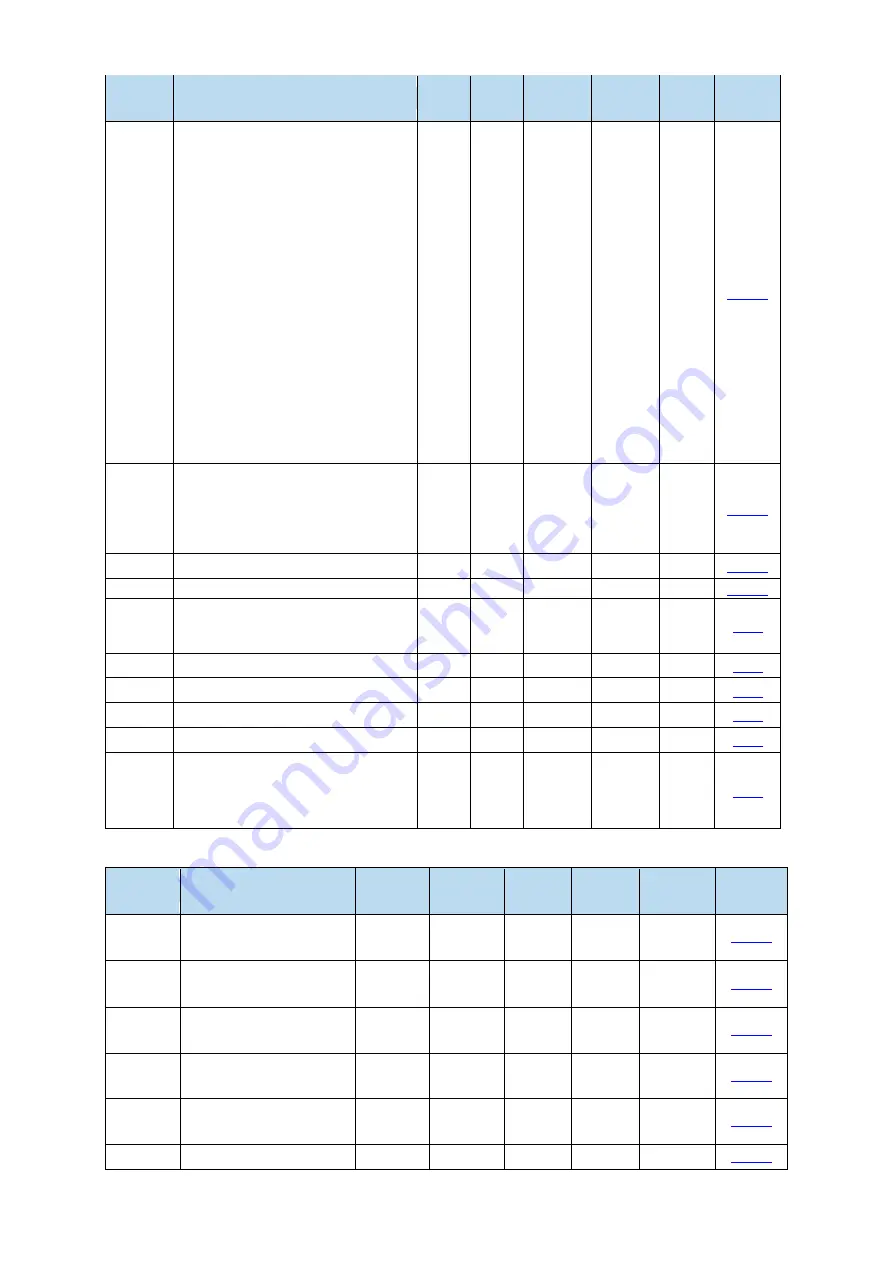
Parameter
Function
Unit
Default
value
Range Effective
Suitable
mode
Reference
chapter
P4-03.1
Internal Position-Given Mode Sets
Step Change Mode
0-step-changing when signal is ON,
recyclable
1-change step at signal rising edge,
single step execution
2-starting at Signal rising edge,
sequential execution of all, no cycle
3-set segment no. through
communication
4-/CHSTP dual edge triggerring
5-terminal/PREFA(P5-57),
/PREFB(P5-58), /PREFC(P5-59) select
the segment no., range 1~3
6-terminal/PREFA (P5-57),
/PREFB(P5-58), /PREFC(P5-59) select
segment no., range 1~8
-
0
0~6
○
6
P4-03.2
Internal position mode sets waiting
mode
0-wait positioning completion
1-not wait positioning completion
-
0
0~1
○
5
P4-04
Valid segment number
-
0
0~35
○
5
P4-08
Internal position mode start segment No
-
1
0~35
○
5
P4-10
~
P4-11
First segment pulse
1pul
0
-32768999
9~327679
999
√
5
P4-12
First segment speed
0.1rpm
0
0~65535
√
5
P4-13
First segment acceleration time
1ms
0
0~65535
√
5
P4-14
First segment deceleration time
1ms
0
0~65535
√
5
P4-16
Adjusting time
1ms
0
0~65535
√
5
P4-10+
(
n-1
)
*7
~ P4-16+
(
n-1
)
*7
segment 1 to 35 pulse parameters (n
is segment number)
-
-
-
√
5
P5-XX
:
Parameter
Function
Unit
Default
value
Range Effective
Suitable
mode
Reference
chapter
P5-00
Positioning completion
width/COIN
Command
unit
11
1~65535
√
5|6|10
5.3.1.2
P5-01
Location Completion
Detection Mode
-
0
0~3
√
5|6|10
P5-02
Location completion
retention time
ms
0
0~65535
√
5|6|10
P5-03
Rotation Detection Speed
rpm
50
0~10000
√
1|2|3|4|5|6|7|
8|9|10
P5-04
Same speed detection
speed
rpm
50
0~10000
√
1|2|3|4|5|6|7|
8|9|10
P5-05
Reached detection speed
Rpm
1000
0~10000
√
1|2|3|4|5|6|7|
Summary of Contents for DS5L1 Series
Page 1: ...DS5L1 series servo driver User manual WUXI XINJE ELECTRIC CO LTD Data No SC5 05 20200929 1 0 ...
Page 2: ......
Page 6: ......
Page 100: ...3 Set the auto tuning interface 4 Click ok to start inertia identification ...
Page 106: ...3 set the auto tuning interface ...
Page 112: ...with higher rigidity 6 Start auto tune 7 Open the servo enable then click ok ...
Page 169: ...Appendix 9 Torque speed characteristic curve ...
Page 170: ......






























