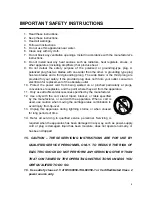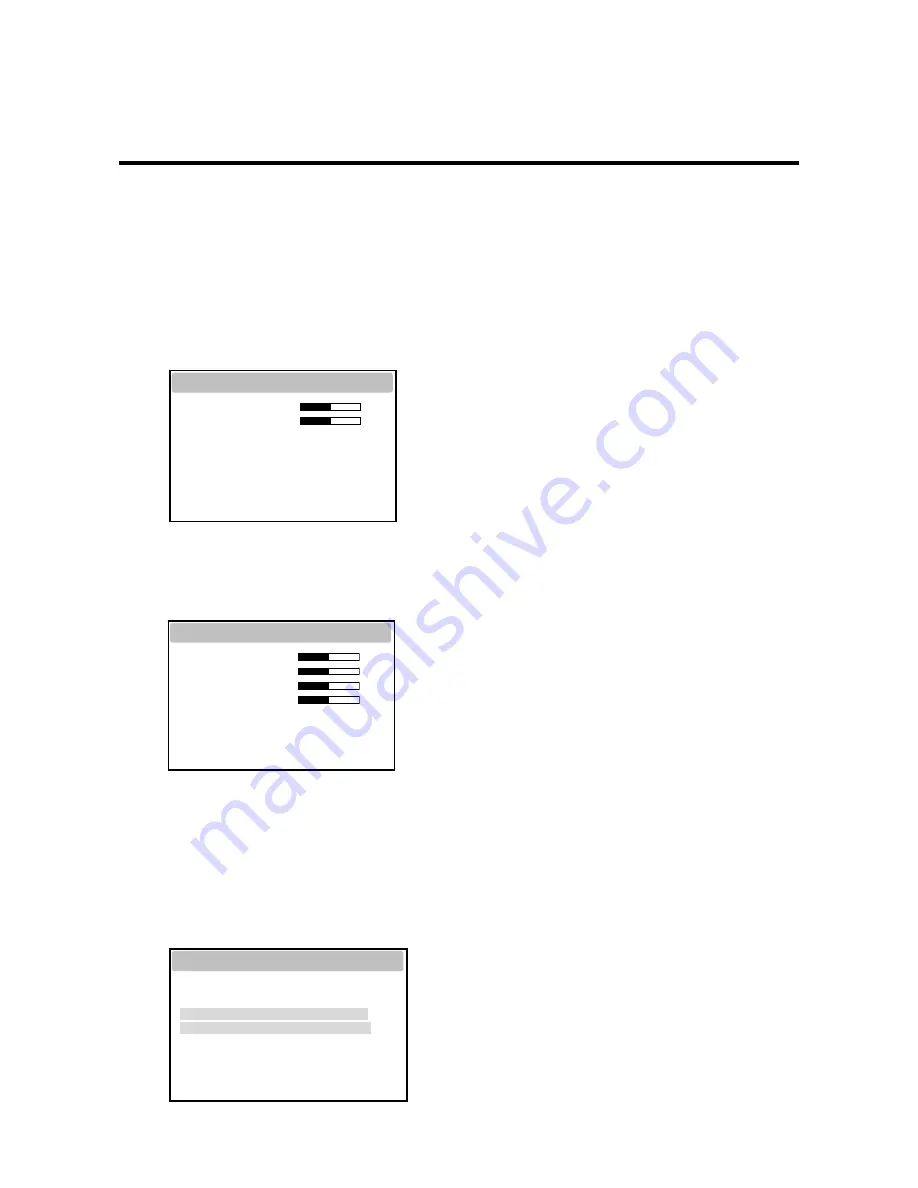
4. User Controls - Menu Operations
4.1. RGB (& DVR) Mode
RGB Mode: General PC input mode
DVR Mode: The optimized format to synchronize a monitor and a DVR for the best resolution.
NTSC: 640x480 (60Hz), 672x480 (60Hz)
PAL: 672x580(50Hz), 800x600 (75Hz)
Press the MENU button to display the
RGB
menu. The follow setup menu will appears.
●
RGB Menu
RGB
Contrast
55
Brightness
50
Advanced >
AUTO Adjustment
Select one of the options using
▲
or
▼
.
Adjust the chosen item using
▲
or
▼
Exit from item by pressing menu.
• Contrast, Brightness
Change the contrast & brightness according to personal preference. (1 - 100)
- Advanced Menu (pull-down menu)
9
H Position
is used to adjust the horizontal position of the image on the screen.
V Position
is used to adjust the vertical position of the image on the screen.
Phase
is adjust the focus of screen’s image.
Clock
is adjust the horizontal size of screen’s image.
Advanced
H Position
V Position
Phase
Clock
• AUTO Adjustment.
Choose automatically the proper horizontal position and vertical position & size of the screen image.
Press the MENU button to display the
Advanced
menu. The follow setup menu will appears.
●
Advanced
Advanced
Color Temp >
Alarm >
3D NR MID >
Anti Burn < OFF >
Energy Saving < OFF >
Recall >
Source < RGB >