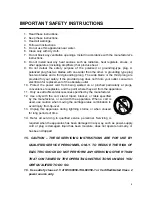4.2. CVBS Mode
Press the MENU button to display the
VIDEO
menu. The follow setup menu will appears.
●
VIDEO menu
11
Video
Contrast
83
Brightness
51
Sharpness
40
Color
58
Tint
50
Under Scan < OFF >
•
Contrast, Brightness
Change the contrast & brightness according to personal preference.
• Sharpness
Sets the desired sharpening enhancement to the picture
•
Color
Used to minutely adjust color
•
Tint
Adjusts all the colors on the screen, but is most noticeable to the eye in reds and yellows,
And is also usually set for pleasing face tones. (Appears in NTSC mode only)
•
Under Scan
Adjusts the image size. (ON / OFF)
●
Advanced Menu
Advanced
Color Temp >
Alarm >
3D NR MID >
Anti Burn < OFF >
Energy Saving < OFF >
Recall >
Source
< CVBS1 >
•
Color Temp
is used to control color temperature. (Normal, Warm, Cool, User)
•
Alarm
is input for the alarm level (Max 5Vdc) of sensor or any alarm device.
• 3D NR
reduces the noise in the picture due to poor reception or poor picture quality. (Off/Low/Middle/High)
•
Anti Burn:
This is to prevent the pixel burn on LCD after the use of display for a long time.
You can turn it on in normal mode or under scan mode.
– ON
in normal mode: 55minutes (normal screen) –> 5minutes (under scan screen) –> 55minutes (normal screen)
Automatically being iterating
– ON
in under scan mode: 55minutes (under scan screen) –> 5minutes (normal screen) –> 55minutes (under scan screen)
Automatically being iterating
•
Energy Saving
change the display backlight.
(OFF, Medium, Maximum)
When decreasing the backlight, the brightness of the black becomes darker without any loss in video signal
and the power consumption is reduced.
• Reca
ll
the monitor original factory setting.
•
Source
selects between the CVBS (Composite INPUT), RGB (PC INPUT), DVR or HDMI to be displayed.
•
Note :
When viewing a fixed screen for an extended period of time, Residual image or blurriness may appear.