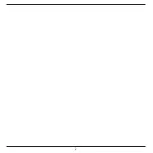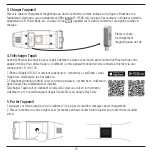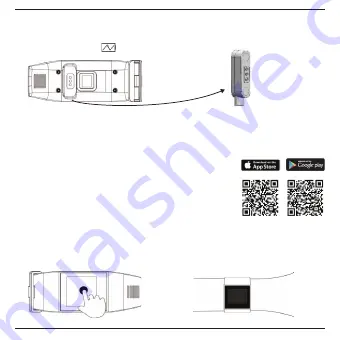
5
iOS 8.0 & above
Android 4.4 and above
3. Device Charging
Please place the Magnetic Charging Cable on the back of the watch (as shown in the figure ).Plug it into the power
adapter, or 5V/500mA(or above) standard USB adapter. For example: Laptop, USB adapter, Bank Power and others.
When wristband screen appears icon,which means is being charged.
Place the Magnetic
Charging Cable on the
reverse side.
4. Download Application
Before connecting with the app Linksmart, please make sure the Bluetooth connection of your mobile device has
been enabled. To use “LinkSmart” APP, make sure your mobile device is connected to the internet via Wi-Fi / 4G/ 3G.
5. Wear the device
1. Press and hold the screen until the display will switch on (If there is still no response, please try again after
charging)
2. Put the watch on the wrist with the screen facing up. Make sure it fits well for accurate results.
1. Apple iPhone (IOS 8.0 and up), please search “LinkSmart” in the App store to
download/ install it.
2. Android phone (4.4 and up), please search “LinkSmart” in Google Play to
download and install it.
Download the app by either scanning the QR code below or search for “LinkSmart”
and download in the Apple Store or Google Playstore.
Summary of Contents for Multi sport E-ink
Page 1: ...Multi Sport E ink watch Copyright XD P330 92x...
Page 2: ...2...
Page 85: ...85...
Page 86: ...86 Copyright XD P330 92x...