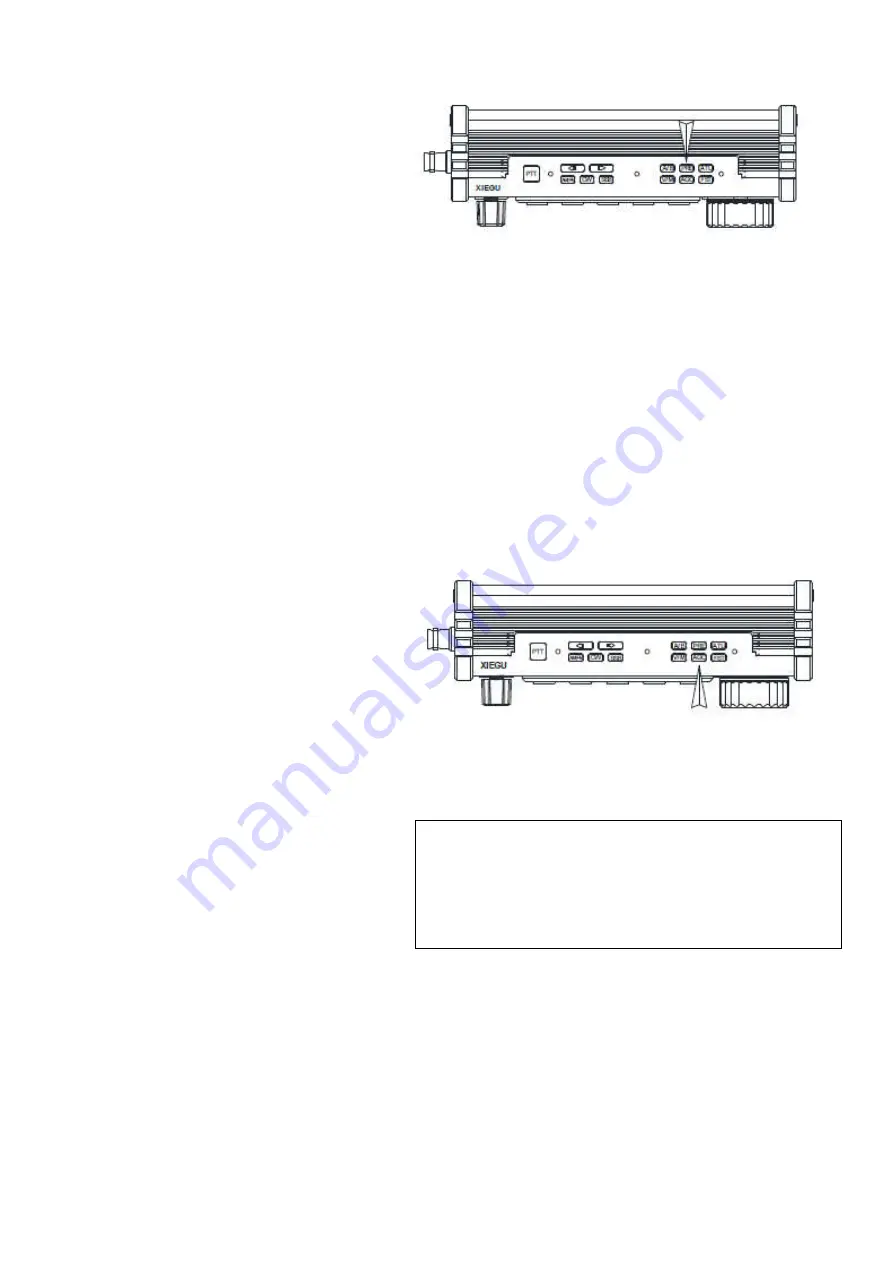
13
Pre-amplifier/pre-attenuator
The pre-amplifier can improve the receiving
effect of some weak signals of high frequency
range and the sensitivity of the receiver.
Pre-attenuator can improve barrage jamming
caused by strong signals and the performance of
receiver.
1. Short press the [PRE] button at the top of the radio, and the character PRE appears at the top of the screen,
indicating that the pre-amplifier has been turned on.
2. Short press [PRE] button again and the character ATT will appear on the top of the screen, indicating that
the pre-attenuator has been turned on.
3. Short press [PRE] button again and no character will appear on the top of the screen, indicating that the
current state is shoot-through state.
■
Before they are used in frequency range less than 14MHz, disabling the pre-amplifier is recommended
so that the radio can be in the shoot-through state, which is conducive to strengthen the front-end
performance of the receiver and reduce the influence of interference signals.
■
When the level displays that the received signals exceed _40dBm, turning on the pre-attenuator is
recommended to avoid the decreasing of the dynamics of the receiver due to strong signals.
Automatic gain control (AGC)
Select appropriate AGC control parameters in
different work modes to achieve a good receiving
effect.
1.
Press [AGC] key at the bottom of the screen in a short time, enable/ disable or select different AGC
modes and circulate them in the following order:
AGC-S—►AGC-F—►AGC-A—►AGC OFF
AGC-S: slow AGC control
AGC-F: fast AGC control
AGC-A: automatic AGC control
AGC--: AGC off
Recommended settings: AM mode: AGC-S
SSB/CW mode: AGC-F
2.
When the AGC-A mode is selected, the radio will automatically select the appropriate AGC control
parameter according to the current work mode.
■
After AGC is disabled, the receiver will be in the maximum gain state and noise received will be
significantly increased. It is recommended to turn on AGC, which will not affect the reception performance
of the radio.






















