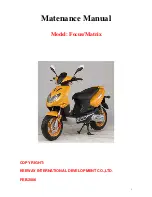04
05
2. Product Overview
* For products under eKFV only.
Control Panel & Power Button
Speedometer:
Display the current speed of the scooter, as well as to display error codes.
Modes:
Pedestrian mode (walking mode
*
): The maximum speed of the scooter is 6 km/h, and the tail light is blinking in this mode
(the headlight and the tail light are both on
*
). D for standard mode, and S for sport mode.
Bluetooth:
The icon indicates that the scooter has been successfully connected to the mobile device.
Locking Reminder:
Lock the scooter via the Mi Home/Xiaomi Home app.
Error Notification:
When the wrench icon displays red, it indicates that the scooter needs repair. When the wrench icon blinks red, it
indicates that the scooter has an error.
Battery Level:
The battery power is indicated by 5 bars, each representing approximately 20 % of a full battery.
Overheating Warning:
When the battery temperature has reached 50°C, the thermometer icon will be on. This will result in reduced
acceleration and possibly charging issues. Immediately stop using or charging the scooter, and wait for its battery temperature to cool
down. Once the battery temperature is within the normal operating temperature range, the scooter can be used or charged again.
Power Button:
Press the button to turn the scooter on, and hold the button for 3 seconds to turn the scooter off. When the scooter is
on, press the button to turn on/off the headlight and tail light, and press twice to cycle through the modes.
Battery Compartment
Disc Brake
Side Reflector
Tail Light &
Rear Reflector
Buckle
Bell Lever
Control Panel & Power Button
Accelerator
Mudguard
Quick Release Lever
Kickstand
Reflector
Front Fork
Stem
Wheel Motor
Charging Port
Scooter Bell
License Plate Holder
Front Light
Front Brake Lever
*
Rear Brake Lever
Handlebar
3. Daily Care and Maintenance
Cleaning and storage
If you see stains on the scooter's body, wipe them off with a damp cloth. If the stains won't scrub off, put on some
toothpaste, and brush them with a toothbrush, then wipe them off with a damp cloth.
Notes: do not clean the scooter with alcohol, gasoline, kerosene or other corrosive and volatile chemical solvents to
prevent dire damage. Do not wash the scooter with a high-pressure water spray. During cleaning, make sure that the
scooter's turned off, the charging cable is unplugged, and the rubber flap is closed as water leakage may result in
electric shock or other major problems.
When the scooter's not in use, keep it indoors where it is dry and cool. Do not put it outdoors for long time. Excessive
sunlight, overheating and overcooling accelerate tire aging and compromise the scooter and the battery pack's lifespan.
Tire maintenance
Regularly check the tire pressure (at least every 2-3 months), the recommended tire pressure is 50 psi. The max. tire
pressure is 60 psi. Riding with an incorrect tire pressure reduces tire life and safety.
Maintenance and removal of the battery
Do not remove the battery. Removing the battery is complicated and can alter the operation of the machine: You can
contact an authorized repairer if the product is still guaranteed. If the product is not guaranteed you can contact any
specialized repairer of your choice. You can ask for the list of the authorized repairers to the customer service available
at www.mi.com. For any further question, you can contact the customer service available at www.mi.com.
Spare tires supplied with the product are to be mounted on the wheel by a professional repairer. Removing the wheels is
complicated and incorrect assembly can lead to instability and malfunctions:
– Please contact an authorized repairer if the product is still under manufacturer guarantee. You can ask for the list of
the authorized repairers to the customer service available at www.mi.com.
– If the product is no longer under guaranteed you can contact any specialized repairer of your choice.
– Should you have questions, you can contact Xiaomi's customer service available at www.mi.com.
1. Do not use battery packs of other models or brands, as there may be a safety risk.
2. Do not disassemble, squeeze or puncture the product. Do not touch its battery contacts. Do not disassemble or poke
the outer casing. Do not place the product into water, fire nor expose it to temperatures above 50°C (including heat
sources such as stoves, heatings, etc.). Avoid metal objects from touching the battery contacts, since this may result
into short circuits, physical injury or even death.
3. Any water getting into the battery may cause damage to the internal circuit, risk of fire or even explode. If there is any
suspicion of water getting into the battery, immediately stop using the battery and return it to the After Sales service
for inspection.
4. Only use the original charging adapter to avoid potential damage or fire.