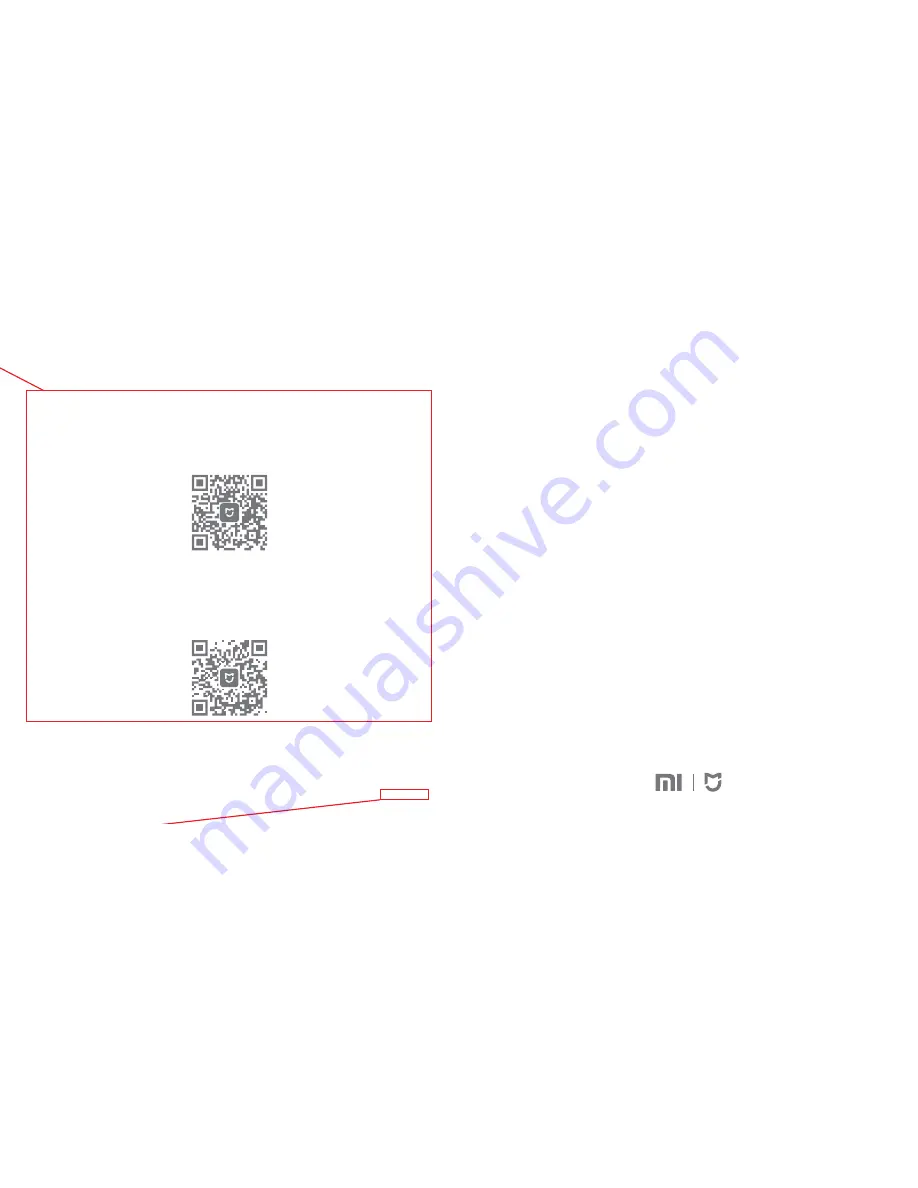
Version V 1.2
1. APP Download
Search for “MIJIA” in application store or scan the QR code below to download and install MIJIA APP
2. Add the device
Open “My Devices” in MIJIA APP, click the “+” at the top right corner of the page to add device, and
this device can be found at the list of “My Devices” when the device is added successfully
3. Buy more
Please download MIJIA APP and login MIJIA Store to buy more intelligent products and high quality
goods, or scan the QR code below to browse the page of MIJIA Store
13. Quickly set up
This product is compatible for MIJIA intelligent platform, which can be controlled by “MIJIA” App; it is
supported to MIUI system and can lined with other intelligent products of MIJIA
Electric Scooter Instruction Manual
The functions of actual product may not be conformed to the contents in the instructions totally due to technical upgrad-
ing and firmware updating.
In order to get the latest function introduction and safety use information, please visit corresponding section of MI
community or Ninebot official BBS, and communicate with other users.
Online customer service: www.mi.com/service
Service telephone: 400-100-5678
www.mi.com













