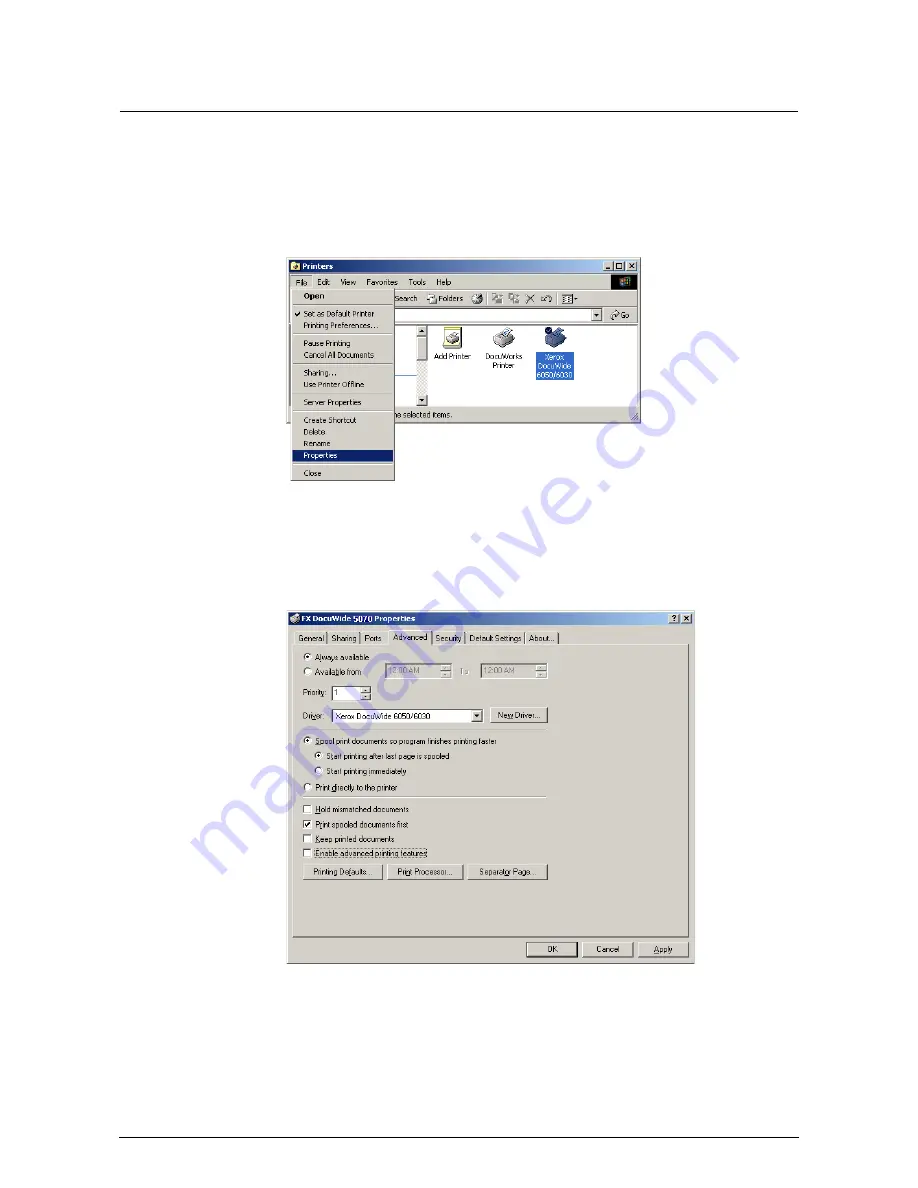
31
1.2 Installing Windows Driver (Windows 2000)
Setting the Printer's Spool
After completing the installation, change the printer's spool setting in the printer's
[Properties] dialog box. Sufficient free disk space is required to perform this setting.
Refer to "2.2 Windows Driver Settings" (page 48) when changing the other settings.
1
Click the printer icon, and then select [Properties] from the [File] menu.
2
Select the [Advanced] tab and select [Start printing after last page is spooled].
Uncheck the [Enable advanced printing features] check box, and then click
[OK].






























