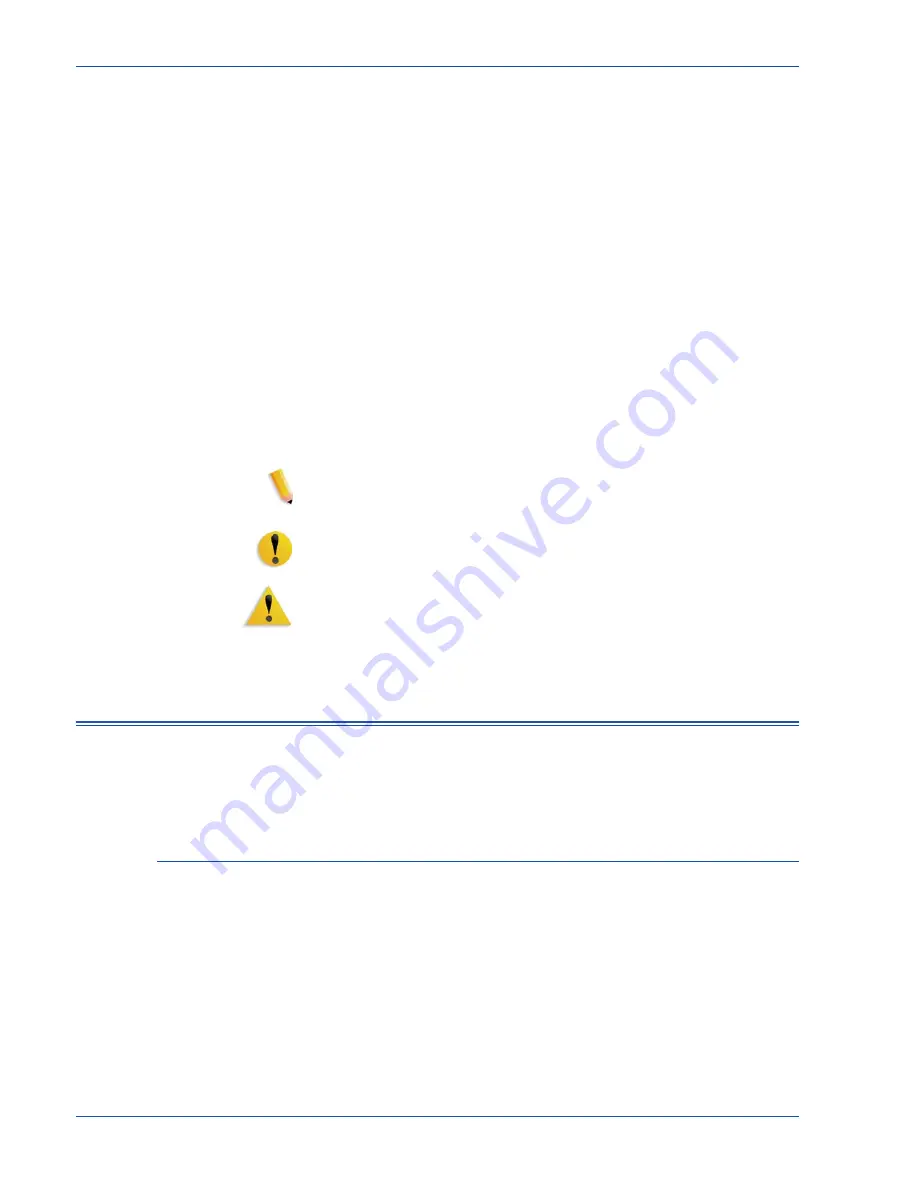
x
NPS/IPS Extension Operations Guide
Introduction
brackets (for example, List Fonts <pattern>).
•
Fixed pitch font:
Within procedures, text and numbers that
you enter are shown in a bold, fixed pitch (“computer”) font (for
example, enter privilege operator).
Messages that appear on the controller screen are shown in
the medium weight fixed pitch font.
For example: Online Gateway disabled.
•
The word “enter” within procedures:
The two-step process
of keying in data and pressing <Enter> (for example, enter
y
).
•
Italics:
Document and library names are shown in italics (for
example, the
Xerox DocuPrint NPS/IPS Guide to Managing
Print Jobs
).
Variable elements in a command or directory path are also
shown in italics (for example, var/spool/XRXnps/
filename
).
•
Vertical bars:
Alternatives to specified arguments are
separated by vertical bars (for example, Set Time <Time |
Remote Host Name | IP Address>).
NOTE:
Notes are hints that help you perform a task or
understand the text.
CAUTION:
Cautions alert you to an action that could damage
hardware or software.
WARNING:
Warnings alert you to conditions that may affect the
safety of people.
Documentation
This section lists related publications and provides information on
printing the customer documentation.
DocuPrint 100/115/135/155/180 EPS documentation
The following documents contain information on the Xerox
DocuPrint 100/115/135/155/180 EPS:
•
Xerox DocuPrint 100/115/135/155/180 EPS Electronic
Customer Documentation CD
•
Xerox DocuPrint 100/115/135/155/180 EPS Operator Guide
•
Xerox Document Services Platform System Guide
•
Xerox Document Services Platform Using LCDS Print
Description Language













































