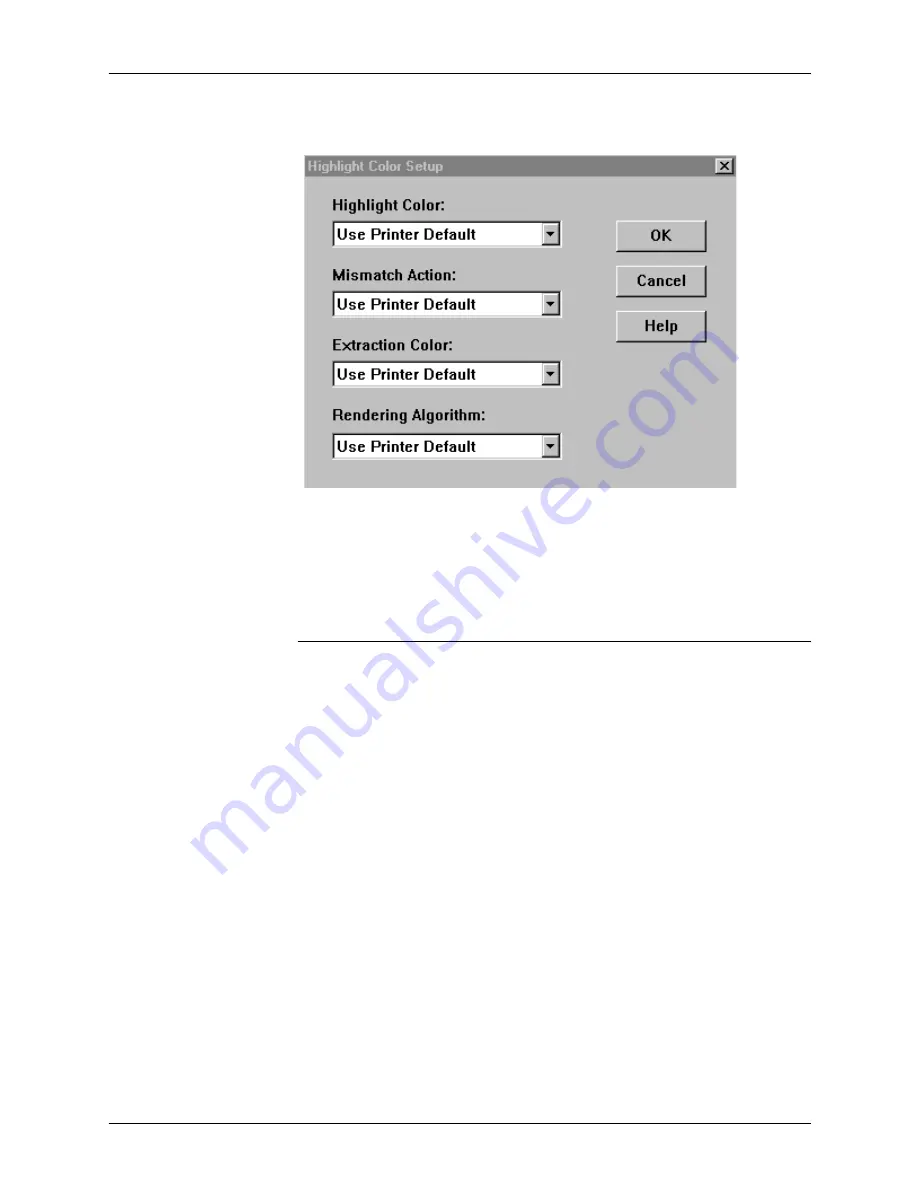
Submitting print jobs using Windows NT 4.0 drivers
5-28
Guide to Submitting Jobs from the Client
2. The Highlight Color Setup dialog box displays:
3. Select the highlight color options for your document (refer to
the sections that follow).
4. To save the parameters, click [OK]. To cancel your changes,
click [Cancel].
Selecting the highlight color
You can select a specific highlight color to use in your document
or you can click [Printer default] as the highlight color choice.
To select the highlight color to use in your document:
1. From the Highlight Color Setup dialog box, select the
[Highlight Color] list box.
2. Select the color you want to use.
NOTE: To use the executive black option, which allows
printing in black and white gray scale, select black.
3. Click [OK].
Summary of Contents for DocuPrint IPS
Page 8: ...Table of contents viii Guide to Submitting Jobs from the Client ...
Page 16: ...Safety xvi Guide to Submitting Jobs from the Client ...
Page 50: ...Setting up workstations 2 22 Guide to Submitting Jobs from the Client ...
Page 206: ...Printing using the Internet Printing Protocol 7 2 Guide to Submitting Jobs from the Client ...






























