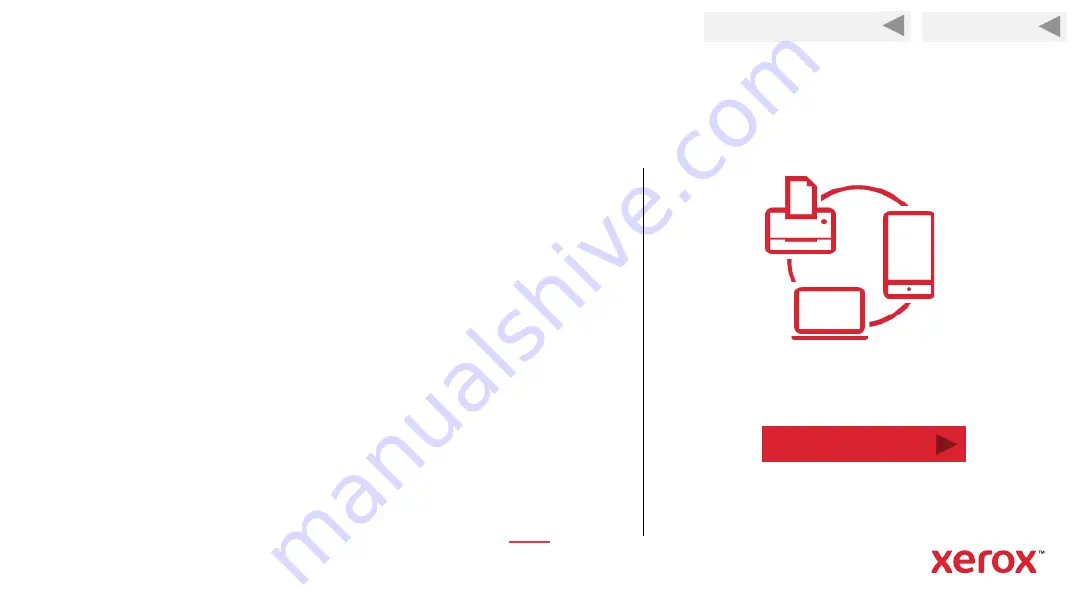
58
Connect the printer to the network hub with an
Ethernet cord and configure the printer for this
connection.
Perform these steps from the printer’s control panel.
1.
Push and hold the
WPS
button on the printer for 2 seconds.
2.
Wait 2-3 minutes for the blue WPS button to stop flashing and for
the default wireless connection to time-out.
3.
Wait approximately 20 seconds to allow DHCP to discover the IP
address using the wired connection.
4.
Press the red
Stop
button to print a configuration report and verify
that an IP address was obtained.
➢
For more detailed steps to verify the IP address, click
Add the Printer to the Network via Ethernet Cord
Next
Back to Previous Page
Back to Start






























