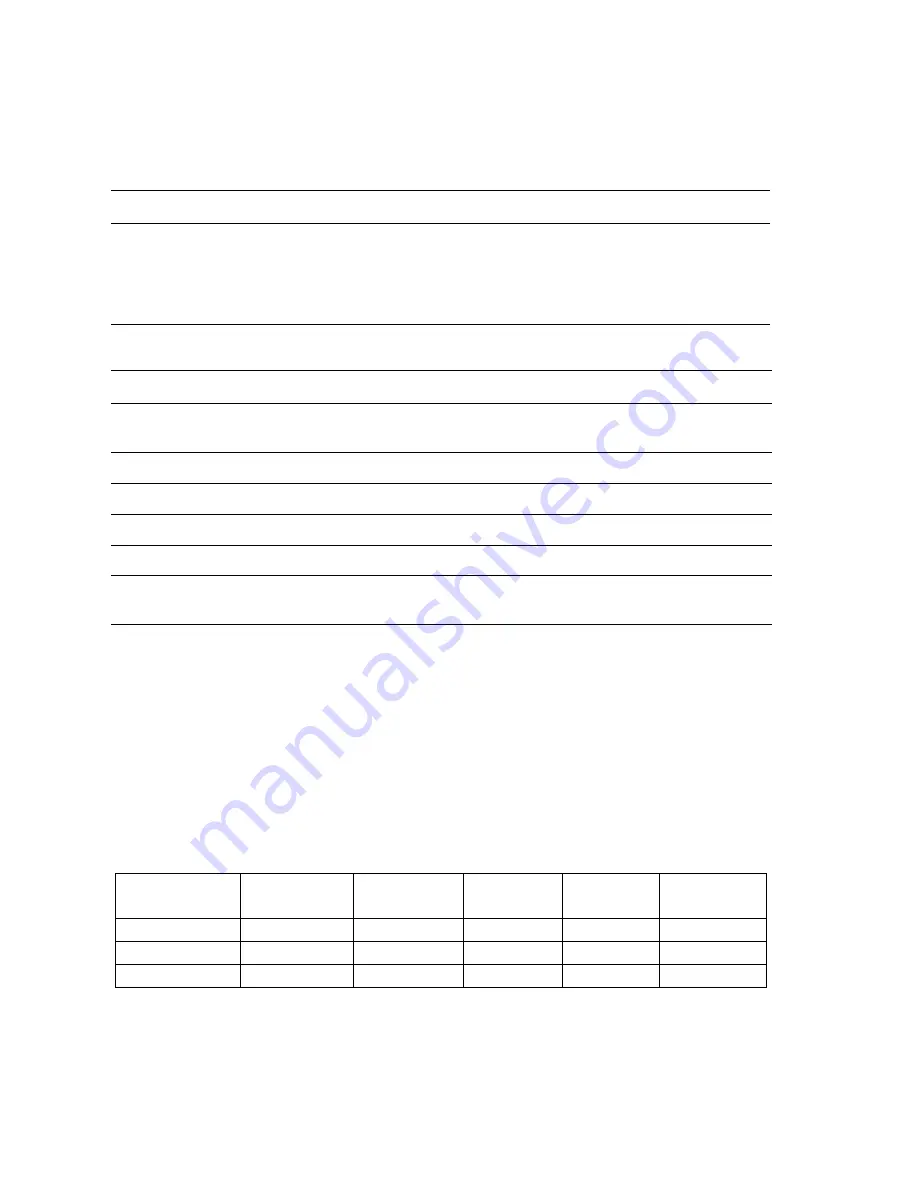
1-14
Phaser 4400 Laser Printer Service Manual
Printer Specifications
Physical Specifications
Media and Tray Specifications
Refer to the “Paper Tips” pages shown beginning on
page 1-15
. You can print the
Paper Tips pages from the Front Panel by selecting
Menus | Supplies Info
Menu | Print Paper Tips Page
.
The following table lists the total paper capacities available with the three paper deck
combinations:
Note:
Paper stack capacity applies to baseline paper:
Xerox 4200/4024 20 lb. Letter and RX 80 A4 (3R91720).
Physical Dimensions - Printer
Dimensions
Value
Size and weight (not
including the Print
Cartridge, Image
Processor Board or any
options)
Width: 422 mm x Depth 439 mm x Height 413 mm (16.5 in. x
17.25 in. x 16.25 in.)
Weight: 25 Kg (55 lbs.)
Packaged Weight: 32.7 kg (72 lbs.)
Printer clearances
Clearances
Value
Top (to closest
overhead object):
With Stacker 102 mm (4.0")
Without Stacker 292 mm (11.5")
Left:
Minimum 12” or 300 mm
Right:
300 mm (12 in.)
Front:
Minimum 600 mm (24 in.)
Rear:
Minimum 600 mm (24 in.)
Mounting surface
flatness:
Horizontal bias within 5
°
of level
Maximum Paper Stack Capacity
Combination MBF
(standard)
1st deck
(standard)
2nd deck
(option)
3rd deck
(option)
Total
Capacity
1
100 sheets
550 sheets
—
—
650 sheets
2
100 sheets
550 sheets
550 sheets
—
1200 sheets
3
100 sheets
550 sheets
550 sheets
550 sheets
1750 sheets






































