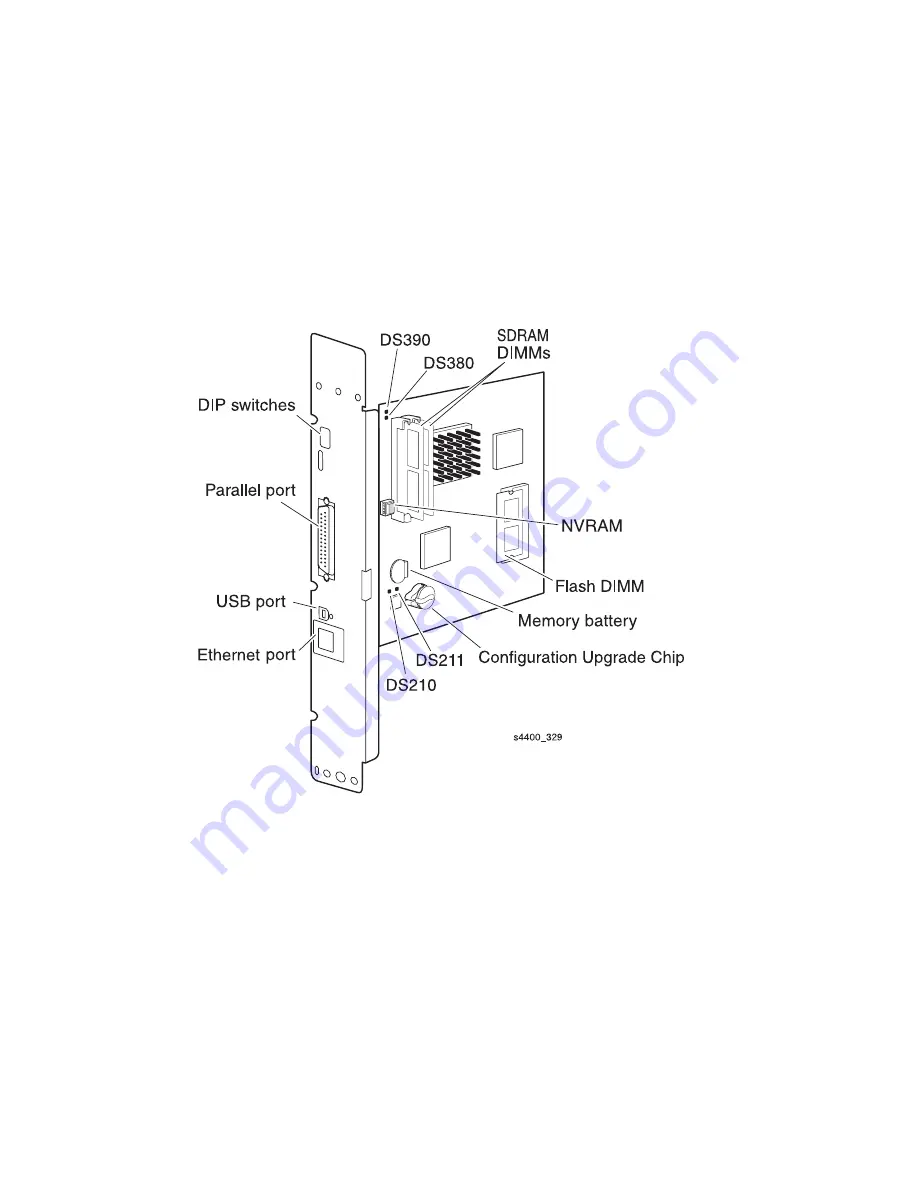
1-10
Phaser 4400 Laser Printer Service Manual
Image Processor Board
The following components must be transferred from the old board when installing a
new Image Processor Board in the printer:
■
SDRAM DIMMs (Slot 1 on the left, slot 2 on the right)
■
NVRAM
■
Configuration Upgrade Chip
■
Flash DIMM
See
RRP 9.2 Image Processor Board
on page 6-88 for information on replacing the
Image Processor Board.
Inside the printer on the Image Processor board are four LEDs shown in the figure.
DS210
illuminates when the e-net rate is set to 10 Mbits/sec (off indicates
100 Mbits/sec).
DS211
illuminates when a link is established.
DS380
is the HEALTH LED. The CPU flashes this LED to indicate that it is “alive”,
or in the case of a failure, the CPU flashes this LED (and the Front Panel LED, also)
with a code to help diagnose the problem.
DS390
is the CHECK STOP indicator, which illuminates when various fatal errors
occur in the CPU.






































