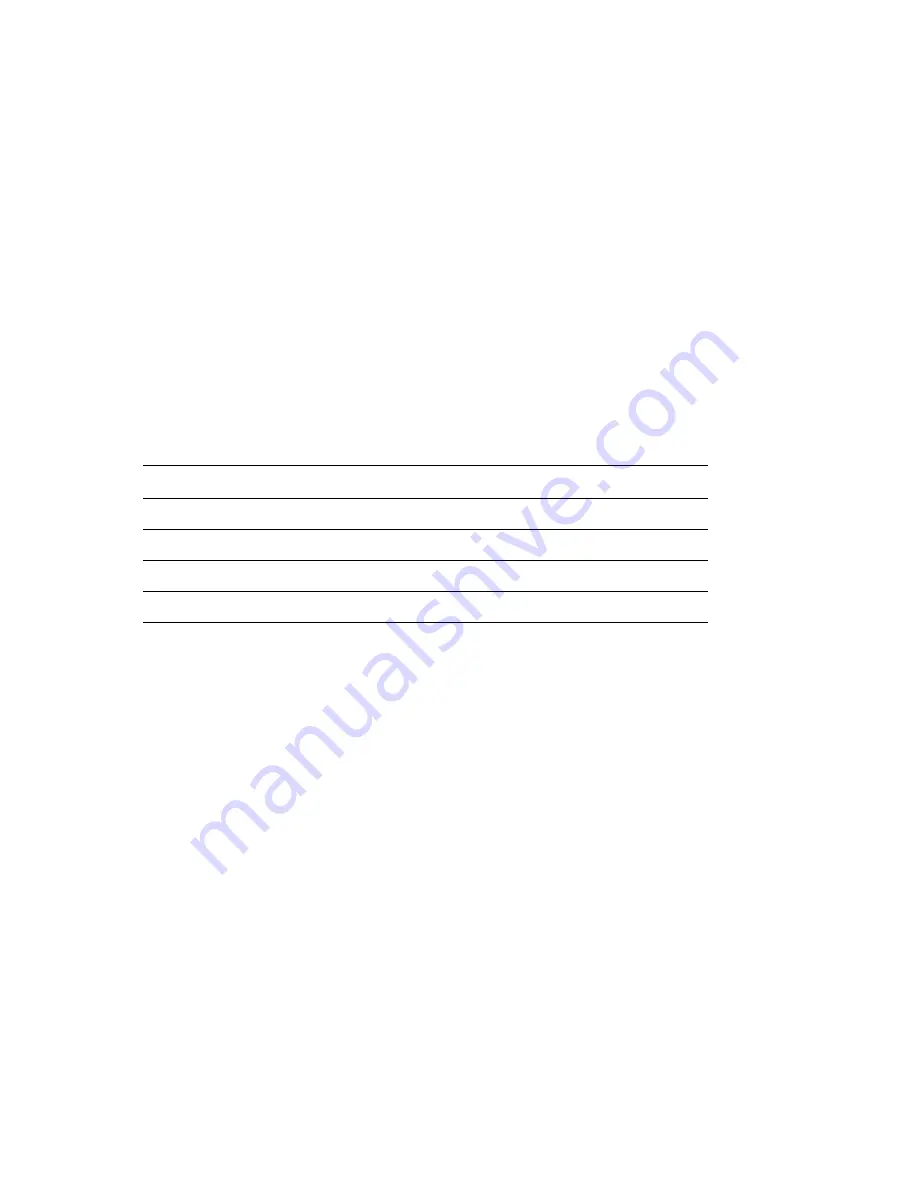
Phaser 4400 Laser Printer Service Manual
1-11
Rear Panel Configuration Interfaces
■
IEEE 1284 parallel
■
Ethernet 10/100BaseTx
■
USB
On the Ethernet port, the green LED is a RECEIVE DATA indicator and the yellow
LED is a TRANSMIT DATA indicator.
Rear Panel DIP Switch Settings
Note:
The DIP switch setting information presented here is meant
to provide a means of returning to as-shipped status in case
the switches have been inadvertently changed. Except in
extreme circumstances, the DIP switches should be left in the
Normal operating mode.
The DIP switches are defined as follows:
■
Switches 1-2 select the modes of operation, as follows:
■
Switch 3 selects whether the rear panel serial port presents PostScript or
vxWorks backchannel messages. OPEN presents PostScript; Closed presents
vxWorks.
■
Switch 4 is an IP board Reset switch (normally OPEN).
Processor Information
The processor used on the Image Processor board is a 266 MHz PowerPC processor.
DIP Switch Settings
Mode of Operation
SW1
SW2
SW3
SW4
Normal (or Customer)
Open
Open
Open
Open
Manufacturing
Open
Closed
Open
Open
Developer (no POST)
Closed
Closed
Open
Open
Disaster Recovery (vxWorks only)
Closed
Open
Open
Open






































