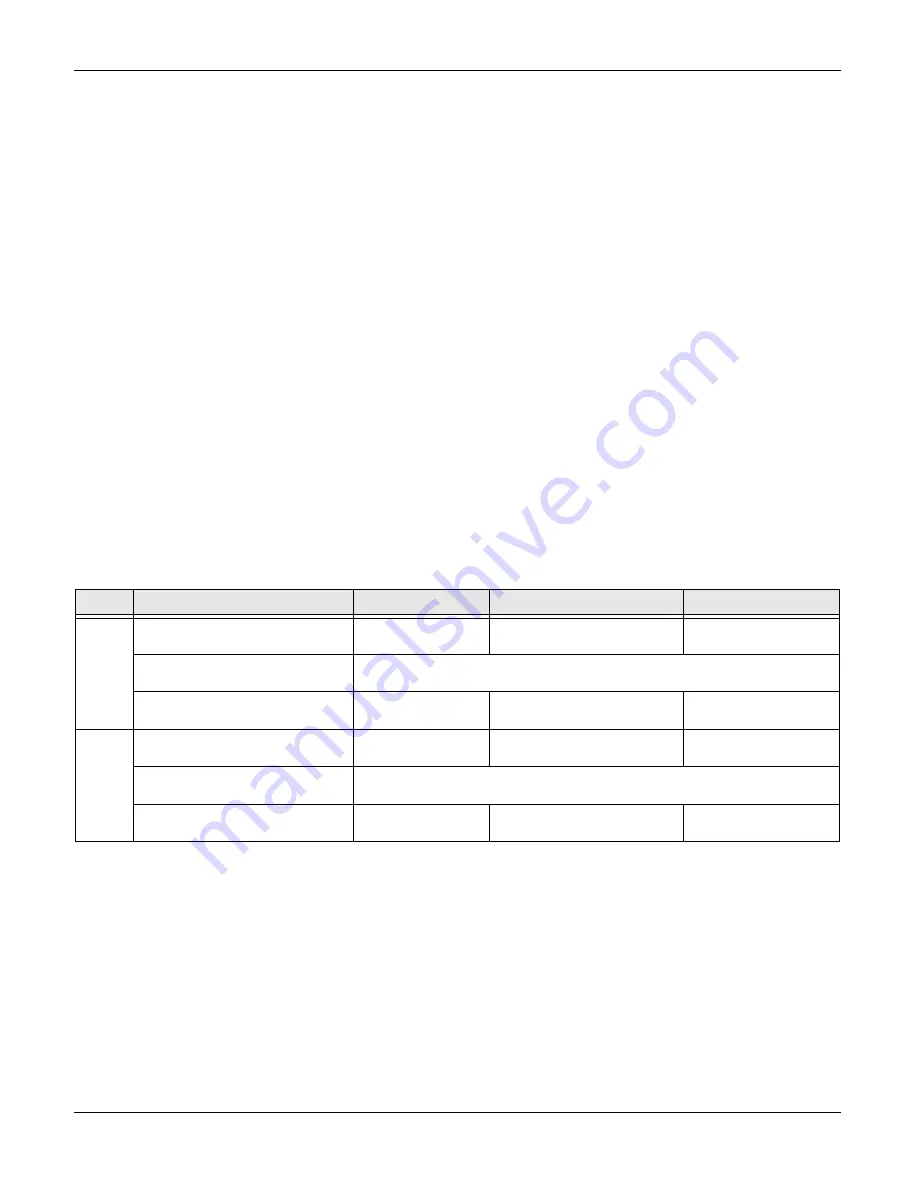
General Procedures and Information
FaxCentre 2121/2121L
11/06
6-65
•
The temperature control mode selected when temperature control is resumed (when the
power is turned ON, the front door is opened and closed, or the pause mode is cancelled) is
determined by the mode set before the interruption and the fuser temperature.
•
In the pause (low power consumption) mode, the fusing roll heat lamp is turned OFF to
reduce power consumption.
Temperature control mode
During a print cycle, the fuser temperature is regulated in accordance with the elapsed
time since the completion of the warm-up cycle.
•
Mode 1
Mode 1 lasts for 5 min. If, however, mode 1 is interrupted in mid-operation and the thermistor
temperature is 50°C (122°F) or more, the timer count before the interruption continues. When
mode 1 is completed, mode 2 starts.
•
Mode 2
Mode 2 lasts for 208 sec. During this period, the fuser temperature is gradually decreased
and, when it is decreased to the fuser temperature of mode 3, mode 2 is terminated and
mode 3 is started.
•
Mode 3
Mode 3 continues until the temperature control is interrupted (as by opening and closing the
Front Door, etc.).
Fuser temperature in each mode
Mode 1
Mode 2
Mode 3
600 dpi
Plain Paper
205°C (401°F)
205°C-185°C(401°C to
365°F)
185°C (365°F)
Thick paper, envelope, post-
card
205°C-215°C (401°F to 419°F)
OHP transparencies
195°C (383°F)
195°C-185°C
(383°F to 365°F)
185°C
(365°F)
1200
dpi
Plain paper
160°C (320°F)
160°C-155°C
(320°F to 311°F)
155°C (311°F)
Thick paper, envelope, post-
card
165°C-170°C (329°F to 338°F)
OHP transparencies
155°C (311°F)
155°C-150°C
(311°F to 302°F)
150°C (302°F)
Summary of Contents for 2121L - FaxCentre B/W Laser
Page 1: ...708P88662 11 06 Service Manual 708P88662 FaxCentre 2121 2121L ...
Page 20: ...Service Call Procedures 1 2 11 06 FaxCentre 2121 2121L Page intentionally blank ...
Page 28: ...Status Indicator RAPs 2 2 11 06 FaxCentre 2121 2121L Page intentionally blank ...
Page 44: ...Image Quality 3 2 11 06 FaxCentre 2121 2121L Page intentionally blank ...
Page 56: ...Repairs Adjustments 4 2 11 06 FaxCentre 2121 2121L Page intentionally blank ...
Page 108: ...Spare Parts List 5 4 11 06 FaxCentre 2121 2121L PL 2 Machine Assembly 1 3 5 6 2 4 ...
Page 110: ...Spare Parts List 5 6 11 06 FaxCentre 2121 2121L PL 3 Control Panel and Scanner 2 1 ...
Page 116: ...Spare Parts List 5 12 11 06 FaxCentre 2121 2121L PL 6 Control Panel Assembly 1 2 3 4 5 6 7 8 ...
Page 118: ...Spare Parts List 5 14 11 06 FaxCentre 2121 2121L PL 7 Paper Tray 1 2 ...
Page 122: ...Spare Parts List 5 18 11 06 FaxCentre 2121 2121L PL 9 Drive Transfer Unit ...
Page 124: ...Spare Parts List 5 20 11 06 FaxCentre 2121 2121L PL 10 Fuser Assembly 2 1 ...
Page 126: ...Spare Parts List 5 22 11 06 FaxCentre 2121 2121L PL 11 Power Supplies and ROS Unit ...
Page 128: ...Spare Parts List 5 24 11 06 FaxCentre 2121 2121L PL 12 Paper Feed Section ...
Page 130: ...Spare Parts List 5 26 11 06 FaxCentre 2121 2121L PL 13 Consumables Tools and Kits ...
Page 132: ...Spare Parts List 5 28 11 06 FaxCentre 2121 2121L Page intentionally blank ...
Page 134: ...General Procedures and Information 6 2 11 06 FaxCentre 2121 2121L Page intentionally blank ...
Page 187: ...General Procedures and Information FaxCentre 2121 2121L 11 06 6 55 Figure 1 ...
Page 206: ...General Procedures and Information 6 74 11 06 FaxCentre 2121 2121L GP 23 Service Log ...
Page 208: ...Wiring Diagrams 7 2 11 06 FaxCentre 2121 2121L Page intentionally blank ...
Page 219: ...Wiring Diagrams FaxCentre 2121 2121L 11 06 7 13 Main PBA and CPU PJ Locations Figure 1 ...
Page 220: ...Wiring Diagrams 7 14 11 06 FaxCentre 2121 2121L WD 1 Connection Diagram 1 of 5 Figure 1 ...
Page 221: ...Wiring Diagrams FaxCentre 2121 2121L 11 06 7 15 WD 2 Connection Diagram 2 of 5 Figure 1 ...
Page 222: ...Wiring Diagrams 7 16 11 06 FaxCentre 2121 2121L WD 3 Connection Diagram 3 of 5 Figure 1 ...
Page 223: ...Wiring Diagrams FaxCentre 2121 2121L 11 06 7 17 WD 4 Connection Diagram 4 of 5 Figure 1 ...
Page 224: ...Wiring Diagrams 7 18 11 06 FaxCentre 2121 2121L WD 5 Connection Diagram 5 of 5 Figure 1 ...
















































